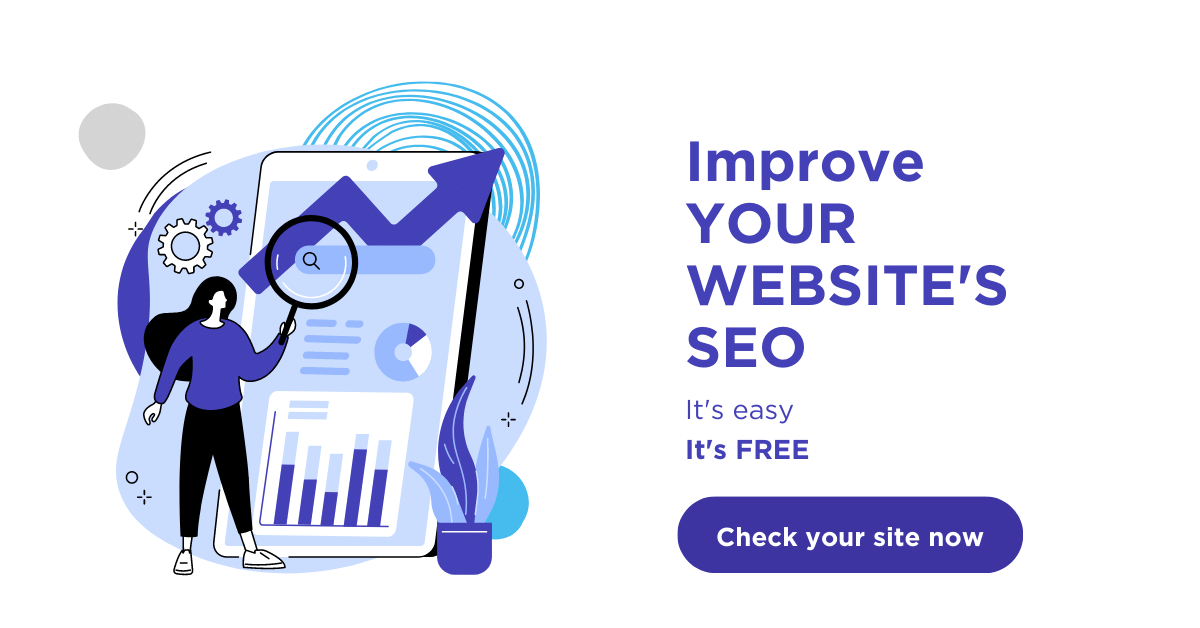What Is User Experience?
The official definition of user experience.

User experience and UX design are regarding digital media and websites. With so many options available to us online now, if you do not like the experience you are having with a website you can simply move on to a new one. In fact, there are currently 1.86 billion websites on the web as far as June of 2021.
This post will cover the basics of user experience and its uses, including ecommerce and lead generation businesses.
UX design
To understand what makes up a great UX design, you need to look back into older design processes and how far design has come. In the past websites were only site links and hypertext. Then, as search engines became more prevalent so did text, image use, and the addition of web advertising.
Once it was possible to add more personalized designs to websites, the goal for design shifted more to what looked the best or caught the most people’s attention. As the internet has grown, people have gone to significant methods in order to get traffic and attention, while not considering whether or not those designs made their site harder for visitors to use.
This issue has created the idea of user experience design and UX designers whose whole jobs are to help make websites more user-friendly. Some design principles they keep in mind are:
- Navigation
- Design and Aesthetic Consistency
- Accessibility
Navigation
Navigation is debatably the most important feature of a homepage. Having a clear hierarchy when it comes to navigation and general site management is a priority for UX design. The last thing you want to do is make it harder for users to find out how your website works. The faster a user can find what they are looking for, the more likely a business is to get that conversion.
Other great benefits of having a good navigational design are that it makes it easier for search engines to crawl your site and it also lowers your bounce rate. Both of these will boost your ranking on the search engine results pages. Some common design mistakes to keep in mind are that less is more, do not make your website too cluttered, do not have more than 10 options on the navigation of the website, and do proper user testing beforehand.
Consistency
In addition to good navigation, you want your page’s general design to be consistent so that users will not get confused. Or, if they are a returning customer, you want them to be able to recognize where to find certain pages or buttons.
Along with this, there are some main navigation items you do not want to experiment with. For example, users expect the search feature to be along the top of the page near the other navigation buttons. If you stray too far from this expectation users can get frustrated and leave your site.
Accessibility
Lastly is website accessibility. As designers have gained the tools for it, accessibility has become a larger priority for websites. Accessibility is about designing websites so that people with disabilities can also actively participate, understand and interact with websites the same as the general population.
Examples of accessible design would be making sure your site has a text to speech feature, having alt text for images, transcripts for audio and video, and if you use images to not have text within the image as systems cannot read the text within the image. In addition to this, accessible design for the everyday user would be ensuring you have a good site speed and ensuring that you have relevant content on your pages.
Business-specific UX design
Ecommerce
For website design on ecommerce websites, the actual design should stay simple so that the focus can be on the actual products. Users want to see images and reviews on eCommerce sites so the most emphasis should be placed there. Product promotion should also be placed intentionally as to not overwhelm the user and distract them from the main goal of each page.
Along with this, the menus and catalogs of products should be clearly accessible as well. You want to make it as easy as possible for users to find a product and add it to their shopping cart. Any bump along the way navigationally can cause a user to abandon their shopping cart and not follow through with their intended purchase.
Lead generation
For design on lead generation sites, call-to-actions play a much larger role. CTAs should be placed above the fold of the page so that it is one of the first things a user sees. Testimonials are important for this type of business as well since users want social proof that your business will work for them.
Navigation for these types of sites should be more intuitive a specific to your industry or type of business. Overall aesthetics are also significant, as you want the user to stay on your site long enough to learn about your business and ideally contact you.
Why is user experience important?
User Experience centered design is important because regardless of how good a product or service is that is being offered is, if a user cannot access it, it will not matter. In the future, sites that choose to not update their designs will fall behind, so it is better to have a consistently well-designed site so that you will keep your current customers and continue to gain new ones. In general, if you consider your customers when deciding on the design of your site you should be set up for success regardless of what kind of business you are in.
Google Maps SEO: 10 Tips to Rank Higher on Google Maps
What is Google Maps SEO? Google Maps SEO (search engine optimization) is the process of making your business visible on Google Maps when users search for related keywords to your business. As an internet user, you have likely done a Google search to find a local store selling the product you’re looking for near you. […]
Read moreHow To Check Google Ranking?
Learning how to check Google ranking lets you know how much exposure your website receives for specific keywords. Checking your website’s Google ranking may help you identify areas of strengths and weaknesses you can improve on to rank higher on the SERPs and boost your return on investment (ROI). Read on for more information about […]
Read moreWhat Is Google EEAT and How To Optimize Your Site?
Over the years, digital marketers have determined the key elements that produce a high-ranking webpage. But little is known about the Google algorithm that puts webpages at the top of the SERP. However, Google has provided helpful guidelines to ensure quality pages match user intent. Explore what Google EEAT is and what you can do […]
Read moreHow To Add Google Analytics to WordPress?
Google Analytics is one of the most efficient web analytics tools offered by Google for businesses and individuals who want statistics on a specific website’s performance. Further to this, it provides you as the site owner with data on visitor insights such as how they access the site, the channels they use, top keywords used to […]
Read more