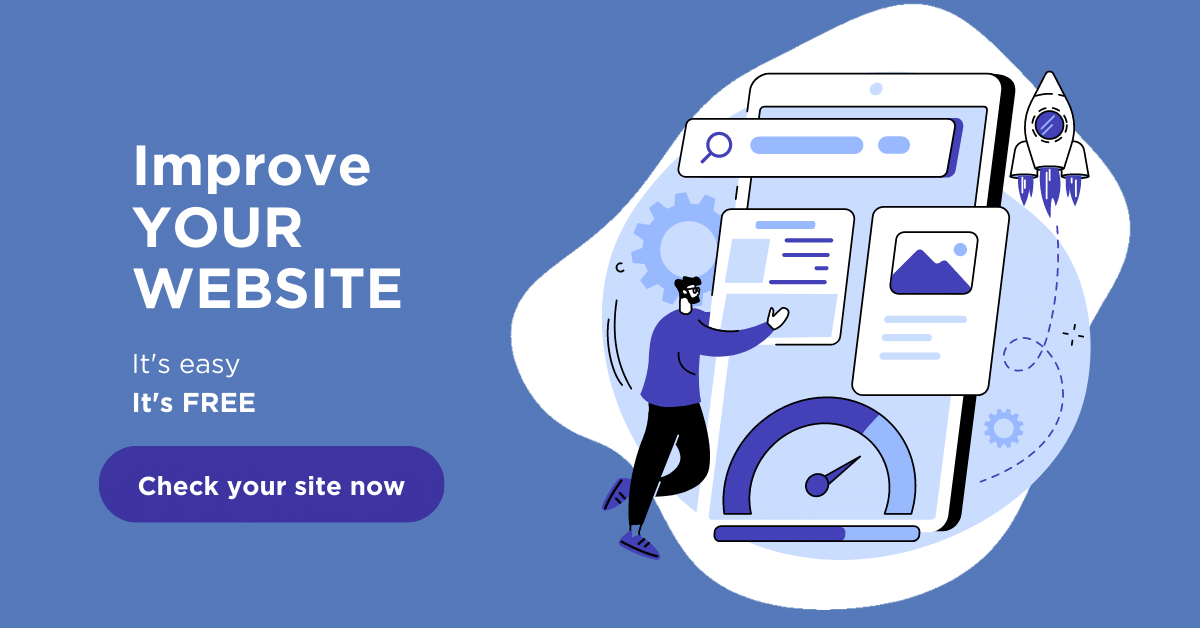What Is CRO?
CRO stands for conversion rate optimization. Conversions on your website can include making a purchase, submitting a contact form, downloading a product resource, subscribing to emails, and much more.
The conversion rate is the percentage of users on your site who complete your desired action. If you have a lot of traffic coming to your website, but no one is completing your desired action, you aren’t able to achieve your goals.
When you perform CRO, you are testing and making changes to your website to discover how you can improve the conversion rate on your site. CRO involves researching how users are using your site, testing, measuring results, and making changes based on what you find.
Why do I need it?
The internet is constantly changing and users’ preferences are constantly changing. If you aren’t testing and optimizing your website for conversions, you are missing out on additional business. Your business is most likely paying for website traffic whether that is through SEO, paid advertising, social media, or other means. If you are paying to drive traffic to your site, but users aren’t converting, then you are missing out on sales.
If you already have users visiting your website, it is more cost-effective to make adjustments to your site to try to convert current visitors instead of paying to try to attract new visitors. If you can implement conversion rate optimization, you can achieve a higher conversion rate, which will help you achieve a better return on investment.
When you use CRO, you are taking steps to improve the customer’s experience. Improving the overall customer experience will make them more likely to trust your brand and purchase in the future.
How to generate ideas for what to test?
With conversion rate optimization, there are many adjustments you may need to make to your site. Changes could be as simple as changing a headline, call-to-action text, or button colors; or you may need to create a new site layout to help improve conversions. You can perform conversion rate optimization strategies on your website, or you could use CRO to improve your email, social media, or paid advertising conversion rates.
Analyze the Customer Journey
If you need help generating ideas of what to test, you can start by looking at the customer journey on your site. Analyzing this information is extremely helpful since users are constantly viewing your site from different locations and devices. Combing data for all the devices in order to contribute what led to the conversion can be challenging. Free tools like Google Analytics allow you to create a conversion funnel where you can see where issues are and when people drop out of the conversion funnel.
Seeing these problem areas can help guide your decisions about items you could test or change on your site. Once you’ve determined what elements you want to test, you need to decide how you will test these items.
Surveys
Sending surveys to your consumers can provide valuable feedback about your site. Reading the feedback can provide ideas for what changes you could test on your website. One question you may want to include in your survey is: how likely are you to recommend this site to a friend or colleague?
This question can provide insight into how much people trust and like your site. If they are likely to recommend to a friend, that indicates they are a promoter or loyal to your brand. From this question, you can evaluate your net promoter score. The net promoter score is calculated by subtracting the percentage of detractors from your percentage of promoters. The net promoter score will allow you to evaluate the loyalty of your customers.
User Testing Videos
User testing software will allow you to record a user navigating around your website while providing verbal feedback. When you perform a user test, you will include a series of tasks and questions. For example, you may ask a user, where you would go on the site to contact us? The user will then complete this task and provide verbal answers to your questions to describe their process. By asking this question and seeing how the user interacts with the site, you can understand how they are navigating, where they may look first, what is confusing for them on the site and much more.
Heatmaps
Heatmaps are images that indicate areas of a site where users interacted with your site. Places on your website where users click or scrolled more will appear darker on a heatmap. Using a heatmap will allow you to see exactly what areas of the website users notice more. You can determine if users don’t see your calls to action and where you could place your most important information, so users see it.
How can I test my site?
A/B testing is one of the most common forms of testing for CRO. With an A/B test, you will change one element on your site. Then, a certain percentage of your visitors will see the original page, and the remaining visitors will see the new test page with the element you changed. By comparing the results from each page, you can compare which version converted better. Once, you have the results, you can make the necessary changes to your site.
There are many tools available for you to implement A/B Tests. Google Optimize makes it very easy to make a change on your website and test with users. With Google Optimize, you can select the percentage of users you want to see the original version vs. the edited version. Using this tool, you can also view reports and analytics to see which version performs better.
Improve your conversion rate with effective CRO
Now that you have read more about CRO, you are ready to start applying what you’ve learned to your own site. With proper testing and implementation, you can find ways to help your site resonate with users and encourage them to convert. Remember that improving your website with CRO is not a one-time task. You should test and make changes on a regular basis to continue to improve your conversions. With ongoing CRO, you will find success in taking your business to the next level.
Google Maps SEO: 10 Tips to Rank Higher on Google Maps
What is Google Maps SEO? Google Maps SEO (search engine optimization) is the process of making your business visible on Google Maps when users search for related keywords to your business. As an internet user, you have likely done a Google search to find a local store selling the product you’re looking for near you. […]
Read moreHow To Check Google Ranking?
Learning how to check Google ranking lets you know how much exposure your website receives for specific keywords. Checking your website’s Google ranking may help you identify areas of strengths and weaknesses you can improve on to rank higher on the SERPs and boost your return on investment (ROI). Read on for more information about […]
Read moreWhat Is Google EEAT and How To Optimize Your Site?
Over the years, digital marketers have determined the key elements that produce a high-ranking webpage. But little is known about the Google algorithm that puts webpages at the top of the SERP. However, Google has provided helpful guidelines to ensure quality pages match user intent. Explore what Google EEAT is and what you can do […]
Read moreHow To Add Google Analytics to WordPress?
Google Analytics is one of the most efficient web analytics tools offered by Google for businesses and individuals who want statistics on a specific website’s performance. Further to this, it provides you as the site owner with data on visitor insights such as how they access the site, the channels they use, top keywords used to […]
Read more