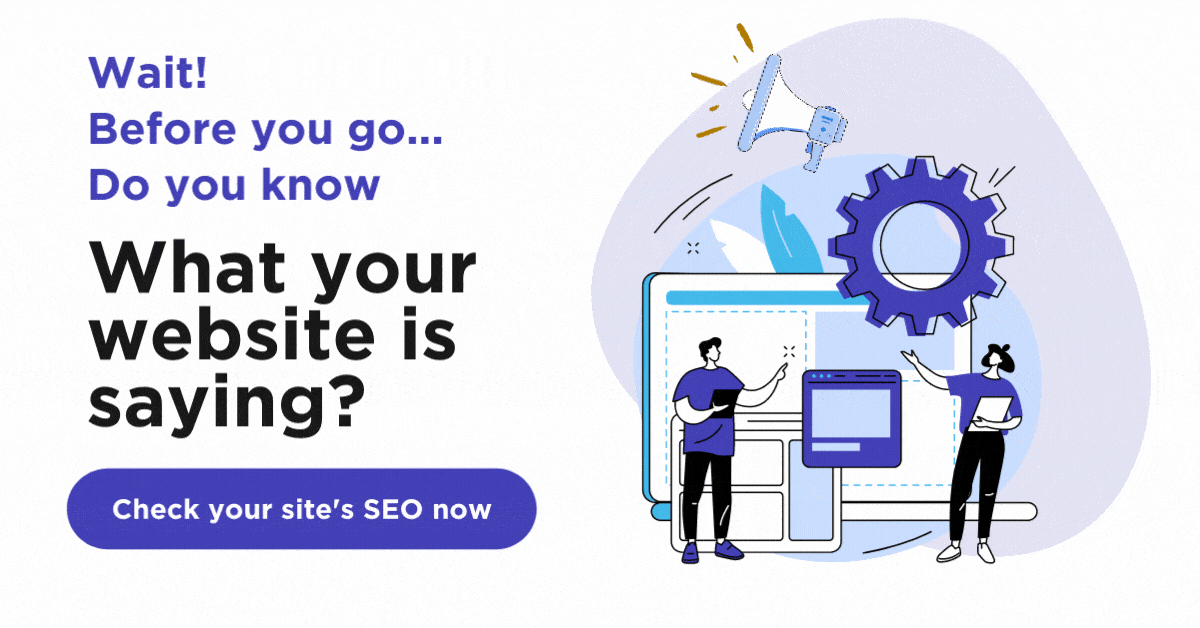What Is Bounce Rate
Bounce rate is an internet marketing term that is used in web traffic analysis. Bounce rate represents the percentage of visitors who enter the site and then leave (bounce) rather than continuing to view other pages within the same site.
Bounce rates can indicate when a website isn’t performing well or is difficult to navigate. If your website has a high bounce rate, then people are not staying on it long enough to convert, or whatever goal you have. Of course, every site will have some bounces because of accidental clicks and users who do not want to see the content, but the ones who do want to see the content of your site should not be leaving quickly.
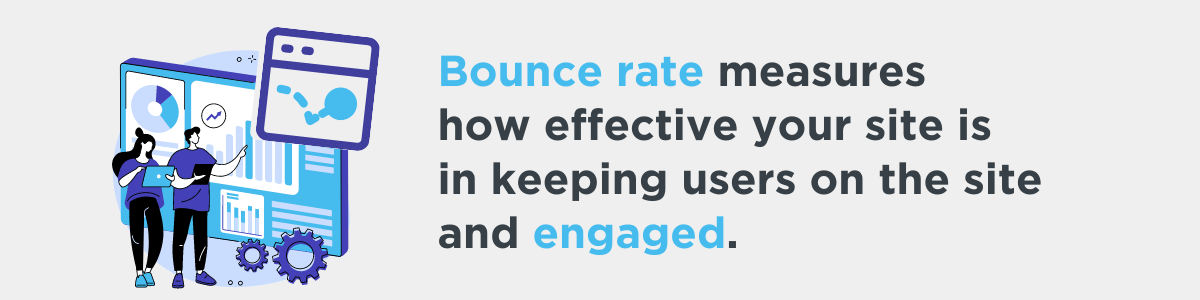
What Does It Mean
The interpretation of bounce rate should be relevant to the business, industry, and overall conversion goals that have been set by the manager of the site. A high bounce rate does not always indicate that your site is performing poorly. A page that has goals defined to be visiting one page is going to have a lower bounce rate, and the bounce rate percentage will not be that important to determining conversion success. An ecommerce site might consider a bounce to be whenever someone does not make a purchase. This would result in a high bounce rate but it would be able to measure how people are interacting with the product purchasing pages which are useful for conversions.
Bounce rate can be calculated by the total number of visitors viewing one page only divided by the total entries to the page. A visitor may bounce by doing the following things:
- Clicking back
- Closing an open window or tab
- Typing in a new URL
- Clicking on a link to a page of a different website
- Session timeout (30 minutes of activity)
The editor of the site can optimize all of these to help lower bounce rate and keep potential customers on the site longer. Website mangers want people to actively stay on the site as long as possible. The longer a person is on the site reading content, watching videos or viewing pages; the more likely he or she is to buy something, fill out a contact form or subscribe to an email list. The main macro goal is to make a sale, but if you can achieve micro goals like contact forms and email lists, then you can compile a larger list of qualified leads with high potential to become sales.
In Google Analytics
Google Analytics uses bounce rate as a metric for your site. It often times a misunderstood metrics. It is the percentage of single-page visits. The user comes to the site and leaves without browsing any further content.
You can find bounce rate in Google Analytics in the picture below by going to:
Google Analytics – Acquisition – All Traffic – Channels
Bounce Rate will be found underneath the behavior section as pictured.
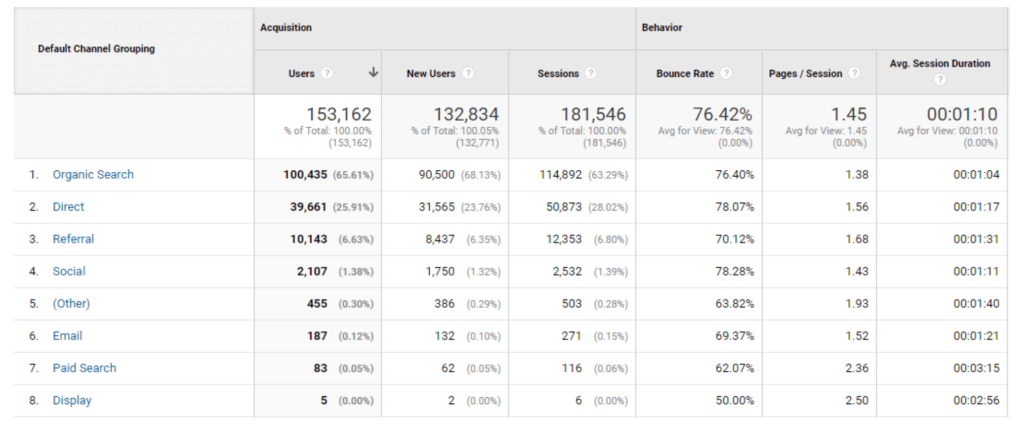
Above you can see the bounce rate in an analytics account grouped by channel. The organic search had 114,892 sessions and a bounce rate of 76.4%. That means that of all those 114,892 sessions from organic, 27,115 of the sessions interacted with more than one page on the site.
Great but what does this data mean to you? Well, you can interpret the data to make website decisions for the future. If you would like to have a lower bounce rate, then adding more content with internal links could be an option. It depends on the existing site and evaluating what could be improved to get the people coming to the site to view more pages and stay there longer.
What is an average bounce rate? There really is no average bounce rate because it depends on your specific industry and the content on your site. Blogs, ecommerce, news and informational sites are all going to have different perspectives on bounce rate. What is important is to understand the goals that lead to conversion and determine the best practices for improving them. Bounce rate could help this. Generally any bounce rate below 40% is excellent. This means that more than half of the people coming to your site are clicking on other pages within the site. But again, this varies from industry.
Pages / Session are also another metric to analyze within the Behavior category of Google Analytics that loosely relates to bounce rate.
Maximum Session Duration
What if someone comes to my site and then is inactive? Will it increase my bounce rate? Yes. This is referred to as a session timeout. If someone clicks on your homepage and then gets up and walks away while leaving your page open on their monitor it will count as a timeout after 30 minutes. There must be 30 minutes of inactivity for this to happen.
Session timeouts can also happen from people opening up multiple tabs and not interacting with the page for longer than 30 minutes.
How To Improve Bounce Rate
There are a lot of ways that a website editor can improve a site’s bounce rate. Here are some tips:
- Improve the content
- Add keywords
- Make the content more readable
- No big paragraphs
- Avoid pop-ups or spam-like widgets
- Have strong CTA’s (Calls To Action)
- Blog content should be fresh/relevant
- Write attractive meta descriptions
- Target the right people
And many more! This should help get you started with some ideas on how to decrease bounce rate. Bounce rate is something that needs to be fixed by developing and testing; it cannot be greatly changed overnight. You will need to make changes or updates and take the next couple of weeks to see if there’s an overall impact on the traffic coming to your site and how they interact with it.
What Bounce Rate Teaches You
Bounce rate can teach you that sometimes it does not matter if people are only viewing one page and leaving. If they view one page that is your conversion page, then that is great and your goal is accomplished! Remember each industry; business and website are different so take an in-depth look at each of them before becoming too critical of your bounce rate.
Google Maps SEO: 10 Tips to Rank Higher on Google Maps
What is Google Maps SEO? Google Maps SEO (search engine optimization) is the process of making your business visible on Google Maps when users search for related keywords to your business. As an internet user, you have likely done a Google search to find a local store selling the product you’re looking for near you. […]
Read moreHow To Check Google Ranking?
Learning how to check Google ranking lets you know how much exposure your website receives for specific keywords. Checking your website’s Google ranking may help you identify areas of strengths and weaknesses you can improve on to rank higher on the SERPs and boost your return on investment (ROI). Read on for more information about […]
Read moreWhat Is Google EEAT and How To Optimize Your Site?
Over the years, digital marketers have determined the key elements that produce a high-ranking webpage. But little is known about the Google algorithm that puts webpages at the top of the SERP. However, Google has provided helpful guidelines to ensure quality pages match user intent. Explore what Google EEAT is and what you can do […]
Read moreHow To Add Google Analytics to WordPress?
Google Analytics is one of the most efficient web analytics tools offered by Google for businesses and individuals who want statistics on a specific website’s performance. Further to this, it provides you as the site owner with data on visitor insights such as how they access the site, the channels they use, top keywords used to […]
Read more