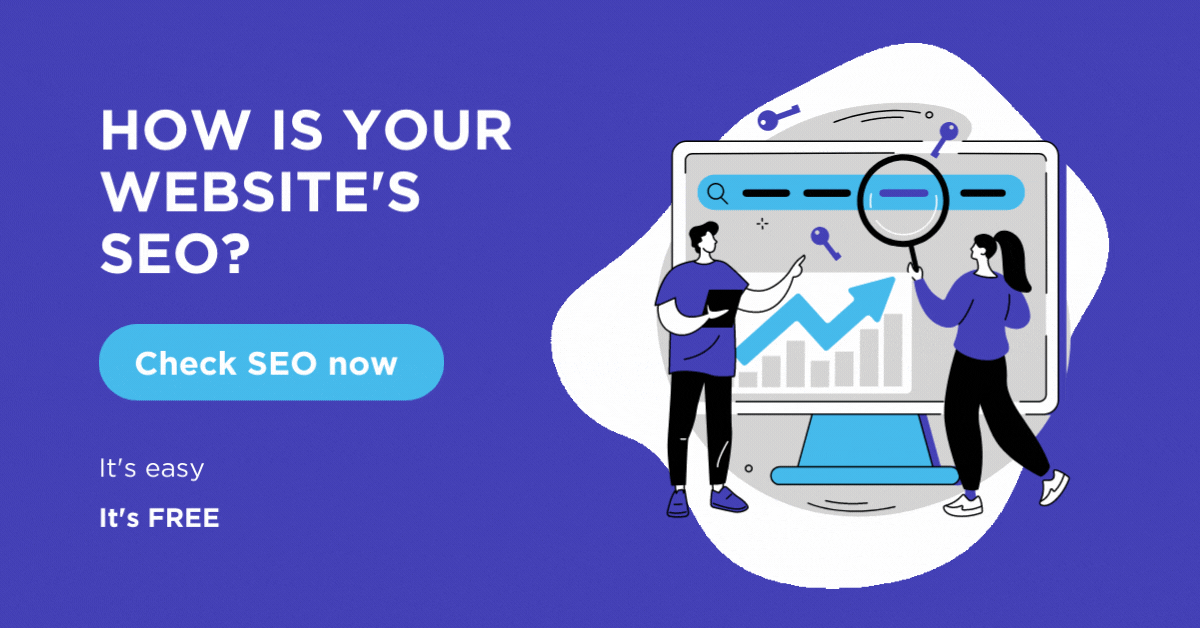Complete Guide To Running a WordPress Site Speed Test
WordPress is an open-source content management system that powers nearly 455 million sites across the web. Having a fast website is important to catch the attention of your visitors.
A WordPress site speed test is a tool you can use to assess your website’s performance, including factors like load time, performance grade, number of requests, and page size. While WordPress comes with certain speed optimization features built-in, you should run regular speed tests to identify areas of improvement.
Ready to learn more about this invaluable tool? Use the links below to jump around, or keep reading for the complete guide to WordPress speed tests!
- Why website speed is so important
- How to test WordPress site speed
- 5 reasons your WordPress site might be slow
- How to speed up your WordPress site
Why is website speed so important?
Some like it fast — well, actually, most like it fast. The days of waiting minutes for a website to load are long behind us. Speed is king on the World Wide Web.
A slow-loading WordPress website can easily result in lost leads and sales for your business. With waning online attention spans and the expectation of near-instant loading times, four or five seconds can be the difference between making a purchase or clicking away.
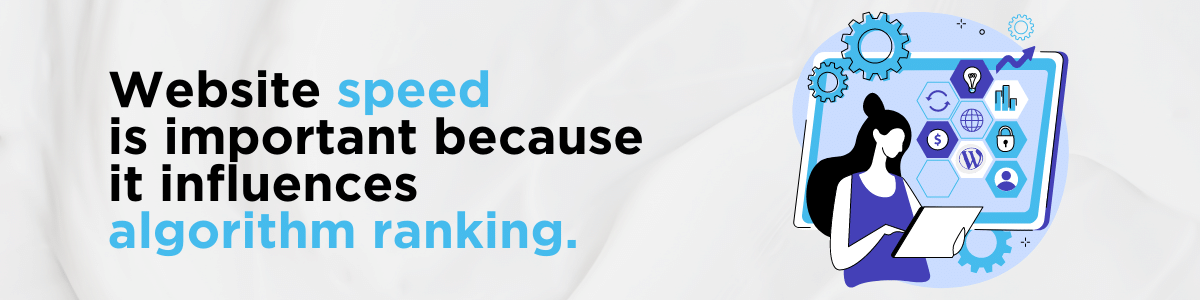
Website speed is important because:
- It influences algorithm rankings: Because Google and other search engines look at user experience, they will rank slow-loading websites lower than their faster competitors. If your website runs just a few seconds slower, your competition may get your customer’s business.
- It increases bounce rates: People are more likely to click away if your website doesn’t load within a few seconds. With a faster website, you can decrease your bounce rate by up to 35%.
- It impacts your bottom line: If your website loads slowly, especially if you sell items on your website directly, slow loading times can reduce the number of sales you make. Slow-loading sites have led to around $2.6 billion in annual revenue loss.
Website speed is a serious issue you should consider when assessing your website’s overall performance and effectiveness.
How do I check my WordPress speed?
You can check website speed using a variety of tools, some of which are freely available online. Check out the top three tools to test WordPress site speed:
1. Pingdom
Pingdom is a free tool to measure your website performance. It can offer reports on your load time, page size, and requests. It also helps you monitor other aspects, including uptime and user experience. One of the most useful features allows you to check for load times of individual objects on your web page.
With their free test, simply copy and paste a URL into their tool and you’ll receive a report about the site’s performance grade, page size, load time, and number of requests. Additionally, you’ll get in-depth suggestions on how to improve your page’s performance, such as making fewer HTTP requests and reducing DNS lookups.
2. Page Speed Online
Powered by Google, Page Speed Online is another great tool to test the speed and performance of your website. Using Google’s own web performance best practices, which measures optimal front-end performance, Page Speed Online gives you sliding-scale metrics on elements like:
- First contentful paint
- First input shift
- Largest contentful paint
- Cumulative layout shift
- Speed index
- Total blocking time
- Time to interactive
The best thing about this tool is that it allows you to seamlessly compare your website’s performance across mobile and desktop for a complete picture of your overall performance.
3. SERP Racer
If you already know how fast your page loads — which you can check with one of the previous two tools — you might want to use SERP Racer to determine the ideal load time for your page so you can appear on the search engine results page (SERP). Using this tool, you can determine the ideal performance score for your page to appear alongside, or even above, the highest-ranking hits for your target keywords.
For example, if you want to target the keyword phrase “how to design the best website,” you’d need to have a score around 60 or 70, in addition to optimizing for keywords with search engine optimization (SEO). For the keyword “best lasagna recipe,” you’d need a score of around 75 or higher.
5 reasons your WordPress site might be slow
What if your WordPress speed test revealed a slow website? To address the problem, you’ll first need to know why your site is loading slowly. Some WordPress site speed tests can identify areas for improvement. If so, you might see some of these common reasons show up:
- Redirects: If you have too many redirects on your website, it might be slow due to additional HTTP request-response cycles. These cycles make your website load slowly.
- Images and videos: Images and visuals are essential to capture visitors’ attention on your site. However, they can lead to slow load times if they aren’t optimized for your website.
- Caches: Loading all the features on a website can take time, which slows down your load speed. If you use browser caching, returning visitors to your site won’t have to load every feature from scratch, since some are stored in their cache.
- Plugins: Plugins add great features to your site, but they can significantly impact your loading time. Plugins use up your server’s resources — and not updating them can have even more impacts.
- HTTP requests: Big sites with lots of features will have a lot of HTTP requests to load those features. Too many, however, lead to a sluggish website that isn’t effective.
How to speed up your WordPress site?
To speed up your WordPress website, consider reducing the number of redirects, plugins, and HTTP requests on your site. Clearing up this space will allow your website to load without too many features. Browser caching is also essential for your site, especially if your business requires certain functions that might impact load speed. Consider hosting videos on an external platform, such as YouTube. Need more tips on how to speed up a website? Check out this article!
Need a hand getting your site up to speed?
WebFX, the web development experts behind Grade My Website, can help your business optimize your WordPress site speed. Our team of 450+ digital marketing experts includes web design and development pros, plus SEO specialists.
Don’t let a slow site hold you back. Contact us today to see how we can help!
Google Maps SEO: 10 Tips to Rank Higher on Google Maps
What is Google Maps SEO? Google Maps SEO (search engine optimization) is the process of making your business visible on Google Maps when users search for related keywords to your business. As an internet user, you have likely done a Google search to find a local store selling the product you’re looking for near you. […]
Read moreHow To Check Google Ranking?
Learning how to check Google ranking lets you know how much exposure your website receives for specific keywords. Checking your website’s Google ranking may help you identify areas of strengths and weaknesses you can improve on to rank higher on the SERPs and boost your return on investment (ROI). Read on for more information about […]
Read moreWhat Is Google EEAT and How To Optimize Your Site?
Over the years, digital marketers have determined the key elements that produce a high-ranking webpage. But little is known about the Google algorithm that puts webpages at the top of the SERP. However, Google has provided helpful guidelines to ensure quality pages match user intent. Explore what Google EEAT is and what you can do […]
Read moreHow To Add Google Analytics to WordPress?
Google Analytics is one of the most efficient web analytics tools offered by Google for businesses and individuals who want statistics on a specific website’s performance. Further to this, it provides you as the site owner with data on visitor insights such as how they access the site, the channels they use, top keywords used to […]
Read more