What Is a Broken Link?
You’ve likely encountered an error message after clicking on a link at one point or another. These types of links, which are referred to as broken links, are frustrating to deal with.
No matter what kind of website you have, you must ensure your pages don’t contain these links. Whether you sell a product or service or provide informational content on a blog, you want to ensure that your web users can easily access your information.
Keep reading to learn more about broken links, including what they are, how they affect your website, and ways to fix them!
What is a broken link?
Broken links, also known as 404 errors or dead links, lead web users to a nonexistent webpage. Broken links can appear in several different ways:
- 404 page not found: This HTTP response lets users know that either the page or resource doesn’t exist on the server.
- 400 bad request: A 400 bad request message will pop up whenever the host server can’t understand the URL on your page.
- Bad URL: There are several ways your site could experience this error, ranging from having an extra slash to not having a bracket.
- Bad code: If the server doesn’t follow the HTTP specifications, users will see a bad code error.
- Bad host: The URL will display a bad host message whenever the server is unreachable or doesn’t exist.
- Timeout: Your web searchers will see a timeout alert if the HTTP requests time out during the link check.
While some of these errors might be intentional — like if a page address changes — it’s important to find and update broken links with the right information. Otherwise, users won’t know where to go!
How do broken links affect your site?
Web users will find broken links frustrating because they can’t access certain pages they want to see. When readers click on a link, they expect your site to provide them with the information they are searching for.
Because a broken link doesn’t take them to where they want to go, it can affect the overall user experience, which also impacts your site’s bounce rate. If searchers can’t find anything on your site, they won’t stick around. The less time web users spend on your page, the higher your bounce rate will be.
Google will also pick up on pages that have too many broken links. When Google sees that, it will view your site as less valuable, affecting your search results. As a result, because broken links impact user experience and your site’s bounce rate, they also influence your search engine optimization (SEO).
How to check for broken links?
If you have a blog, it’s vital to check for broken links, especially if you update content regularly.
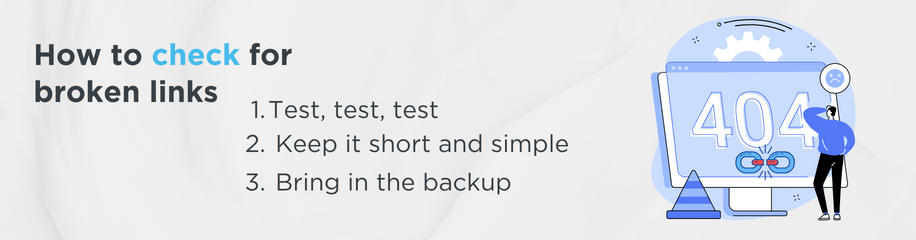
Here are a few different ways to check for broken links on your site:
- Test, test, test: Before hitting “publish,” test your links. No matter what kind of page it will be, you want to be sure it works, and searchers can access it.
- Keep it short and simple: The more straightforward your URLs are, the easier it will be for users to remember and type them in correctly.
- Bring in the backup: A link checker — like this one from Ahrefs — will help you see if you have any broken links on your site, making it easier to know which ones you need to fix or update.
How do you fix broken links?
If you do come across a broken link, especially after you change the URL for your content, one of the easiest ways you can fix it is by creating a 301 redirect. This will automatically redirect users to the new page whenever they click on the old URL.
You can access a redirection mechanism by going to <meta http-equiv=”refresh” content=”0; URL=’http://new-website.com’”/>.
Instead of redirecting users to a new page, you could also redirect them to a similar page that’s already on your site. Just make sure the content is similar enough so that the URL doesn’t mislead web users.
You can also:
- Contact the linking website. There’s a possibility that the site made a simple mistake or error when linking to your page, but keep in mind that this works only for external links, and there’s
- Avoid using internal linking or anchor text if you have products or services that frequently change.
- Leave the page as a “hard” 404 instead of a “soft” 404. A hard 404 error directs your reader to an error page with a response code to let users and crawlers know that the page no longer exists, while a soft 404 doesn’t return the correct code, so crawlers think it’s still on your site.
Regardless of the linking issue or how you resolve it, fixing your broken links will make it easier for web users — and search engines — to find what they are looking for, enhance your credibility and increase the chances that visitors will stay engaged and active on your site.
How WebFX can help?
No matter your business’s goals, we can help you create a website that helps you achieve them. Our free web reports help you evaluate your website and find any areas of concern. If you have a high bounce rate or want to improve your traffic, try our free site evaluation tool today!
Want more information from the pros?
If you want to partner with an agency for guidance, WebFX can provide you with a personalized quote. From creating an aesthetically pleasing design to making sure web users can access your pages, WebFX will help every step of the way with professional digital marketing services.
Call 888-601-5359 or fill out our online contact form to get a quote on our performance-driven website services.
Google Maps SEO: 10 Tips to Rank Higher on Google Maps
What is Google Maps SEO? Google Maps SEO (search engine optimization) is the process of making your business visible on Google Maps when users search for related keywords to your business. As an internet user, you have likely done a Google search to find a local store selling the product you’re looking for near you. […]
Read moreHow To Check Google Ranking?
Learning how to check Google ranking lets you know how much exposure your website receives for specific keywords. Checking your website’s Google ranking may help you identify areas of strengths and weaknesses you can improve on to rank higher on the SERPs and boost your return on investment (ROI). Read on for more information about […]
Read moreWhat Is Google EEAT and How To Optimize Your Site?
Over the years, digital marketers have determined the key elements that produce a high-ranking webpage. But little is known about the Google algorithm that puts webpages at the top of the SERP. However, Google has provided helpful guidelines to ensure quality pages match user intent. Explore what Google EEAT is and what you can do […]
Read moreHow To Add Google Analytics to WordPress?
Google Analytics is one of the most efficient web analytics tools offered by Google for businesses and individuals who want statistics on a specific website’s performance. Further to this, it provides you as the site owner with data on visitor insights such as how they access the site, the channels they use, top keywords used to […]
Read more