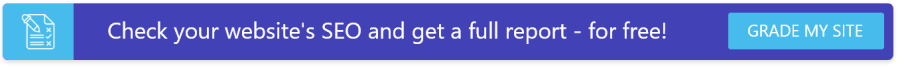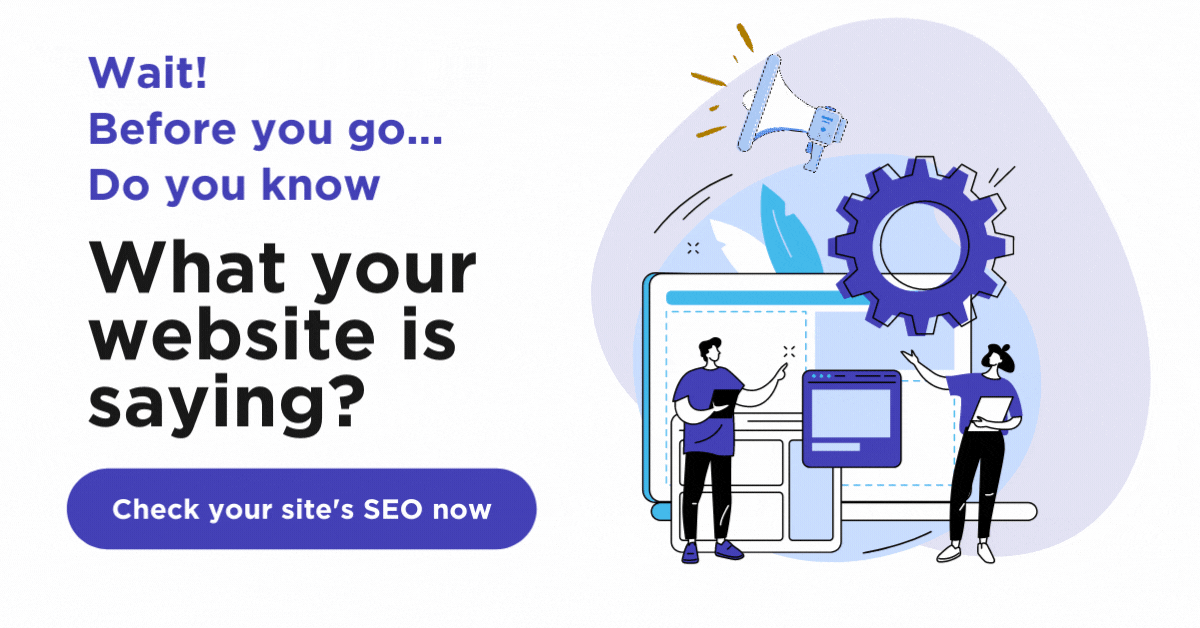What Are SEO Breadcrumbs on Websites?
Breadcrumbs might be known as a delicious trail that you leave behind when enjoying fresh bread, but that’s not exactly what breadcrumbs are when it comes to websites and search engine optimization (SEO). But just as a trail of breadcrumbs can help fairy tale characters retrace their steps, figure out where they’ve been and how they got there, virtual breadcrumbs can do the same thing!
Breadcrumbs are used as a navigational tool on websites designed to map out surrounding pages and link to other areas of your website. They make it easier for search engines to follow, so it’s no surprise that Google emphasizes the importance of breadcrumbs — they can actually affect your rank on search engine results pages.
What are SEO breadcrumbs?
Breadcrumbs on a website are a small trail of pages shown as links, typically located in the upper left corner of your screen. Each of the crumbs is a link to another page on your website and is generally separated by the “greater than” symbol (>), but you can also use an arrow (→) or forward-slashes (//) to break up the pages. A simple generic example for an ecommerce website may look like this, Home > Category > Subcategory > Product.
In other words, breadcrumbs are a navigational tool that helps users and search engines move around and understand your website. Adding breadcrumbs will improve user experience and directly impact search engine rankings, making SEO breadcrumbs a valuable and important tool for optimization.
How can you use breadcrumbs to improve your website’s SEO?
You already know that providing a better user experience and making your pages easier for search engines to crawl and index will improve your organic search performance—so how do you use breadcrumbs to level up your website’s SEO? First, determine if breadcrumbs are a good fit for your site. Since they are a linear trail that reads from right to left, make sure you can format your pages in this way.
As a general rule, breadcrumbs can only improve your site as they do no harm if someone chooses not to utilize them. They are small and do not interfere with the content on a page, so it is worth considering adding breadcrumbs to your site. The next step is to decide which of the three types of breadcrumbs to implement.
Different types of breadcrumbs
The three different types of navigational breadcrumbs serve different purposes. Industries gravitate towards one breadcrumb method or another depending on the goal of the website and the structure or the site. It is even possible to use multiple forms of breadcrumbs on a site.
1. Location or hierarchy-based breadcrumbs
The location-based breadcrumbs are also known as the hierarchy-based breadcrumbs because they display the user’s location on a site according to its hierarchy. For example, say you search for a specific product on Google, like a Big Shark Waffle Maker Iron, and you click on an Amazon link. It takes you to this page:
The breadcrumb trail displays all the higher levels of the site for that page — Home & Kitchen > Kitchen & Dining > Small Appliances > Waffle Irons. The breadcrumbs show the location of the page among the hierarchy of the website. This allows you to navigate to any of those levels with one click and shows you how to get back to this page.
Location-based breadcrumbs are the most commonly used method and are useful for any industry. You do not have to worry about creating duplicate breadcrumbs on your site as it will always be the same trail for each page because the hierarchy layers of the site will stay the same.
2. Attribute- or keyword-based breadcrumbs
The attribute-based breadcrumbs are also known as keyword-based breadcrumbs. These are similar to the location-based breadcrumbs, but instead of following the page titles, it describes the current page by keyword and attribute. For this reason, ecommerce industries most commonly use the attribute-based keyword.
Say you are searching online for a new pair of shoes, and you can filter your search by gender, brand, style, color, and size to find exactly what you want. The breadcrumbs may look something like Home > Shoes > Men’s > Adidas > Sneakers > Navy Blue > 10. The first three parts were location-based breadcrumbs, but the latter parts were attribute-based breadcrumbs.
Attribute-based breadcrumbs are very helpful for the user, but you have to be wary of creating duplicate breadcrumbs. You could have filtered the shoe search by sneakers before by Adidas, and seen the same result as the user, but this creates a different thread, and search engines may read it as duplicate content, which could negatively impact your site.
3. History- or path-based Breadcrumbs
The third type of breadcrumb is history-based or path-based breadcrumbs. History-based breadcrumbs show the path that the user took to reach the current page. Generically, path-based breadcrumbs follow this pattern: Starting Page > Previous Page > Previous Page > Current Page.
These breadcrumbs allow the user to look back at their previously visited pages, and they can see where the “Back” button would take them or just click in the breadcrumbs. Since there are often different routes to getting to the same page, look out for duplicate breadcrumbs.
Location-based breadcrumbs are often recommended over history-based ones, as they give greater insight into navigating the site and do not produce duplicate content.
Breadcrumb SEO benefits
SEO breadcrumbs are an additional form of navigation to display the layout of your website. Incorporate keywords into your page titles and breadcrumbs trail to optimize them for the maximum site benefit. Be aware of the padding around breadcrumbs to ensure there is enough space for users to click on the correct page. This is particularly important in optimizing breadcrumbs for the mobile version of websites. There several important benefits of breadcrumbs:
1. Improve user experience
Without breadcrumbs, you may have to click the back button three or four times to return to a higher-level page on the site, but with breadcrumbs, users can return to any of the higher layers of the site with just one click. This makes navigating your site more efficient.
Breadcrumbs, also give the user a greater understanding of the site structure and the content available, making the website more user-friendly and ultimately improving the user experience.
2. Lower the bounce rate of page
Breadcrumbs encourage users to check out other pages on the site before just clicking back and bouncing off your site. They are a tool that will entice users to stay on your website for longer and view more pages during their visit to the site. The more pages that users view and the longer they stay on your website increase their chance of converting, whether it be making a purchase from an ecommerce site or submitting a contact information form for lead generation.
3. Small, functional, and do no harm
Placing breadcrumbs at the top of your pages gives users context for the content on the page. It also gives them the option to easily change pages if they accidentally clicked on the page or if the page does not contain what the user wants to see.
The small breadcrumb tail is out of the way and doesn’t distract from the current page; it merely adds additional navigation options. If someone does not use the breadcrumbs, there is no harm done by them being on the page.
4. Improve internal linking of the site
Adding breadcrumbs to your site can help improve your website’s internal linking structure by connecting pages and organizing the various levels of the site.
5. Makes the site more crawlable
Incorporating breadcrumbs on your site impacts the users’ experiences and understanding of the site and improves the site for search engines.
The hyperlinks in the breadcrumbs allow search engine robots to crawl your site more efficiently, which can help them discover new or updated content on your website faster. It reduces the number of clicks for crawlers to more efficiently navigate and understand the structure of your site.
6. Higher ranking in search engine results pages (SERPs)
All of these benefits from adding and optimizing SEO breadcrumbs result in a higher rank for your site in SERPs. Google’s goal is to provide users with the most relevant information and an excellent user experience in which breadcrumbs improve. They also make it easier for search engines to understand your pages’ content in relation to your site, so it shows users the most relevant results.
SEO breadcrumbs may not be from delicious, fresh bread, but they have a much more significant impact on your site. It is worth optimizing your website for SEO by adding breadcrumbs for additional navigation.
Want more ways to improve your site’s SEO? Get personalized recommendations to outrank your competitors with our free SEO checker!
Google Maps SEO: 10 Tips to Rank Higher on Google Maps
What is Google Maps SEO? Google Maps SEO (search engine optimization) is the process of making your business visible on Google Maps when users search for related keywords to your business. As an internet user, you have likely done a Google search to find a local store selling the product you’re looking for near you. […]
Read moreHow To Check Google Ranking?
Learning how to check Google ranking lets you know how much exposure your website receives for specific keywords. Checking your website’s Google ranking may help you identify areas of strengths and weaknesses you can improve on to rank higher on the SERPs and boost your return on investment (ROI). Read on for more information about […]
Read moreWhat Is Google EEAT and How To Optimize Your Site?
Over the years, digital marketers have determined the key elements that produce a high-ranking webpage. But little is known about the Google algorithm that puts webpages at the top of the SERP. However, Google has provided helpful guidelines to ensure quality pages match user intent. Explore what Google EEAT is and what you can do […]
Read moreHow To Add Google Analytics to WordPress?
Google Analytics is one of the most efficient web analytics tools offered by Google for businesses and individuals who want statistics on a specific website’s performance. Further to this, it provides you as the site owner with data on visitor insights such as how they access the site, the channels they use, top keywords used to […]
Read more