Google Maps SEO: 10 Tips to Rank Higher on Google Maps
What is Google Maps SEO? Google Maps SEO (search engine optimization) is the process of making your business visible on Google Maps when users search for related keywords to your business.

As an internet user, you have likely done a Google search to find a local store selling the product you’re looking for near you. The Google Map displays several nearby locations for potential providers and includes the top three choices — that’s where you want to be!
These top three results appear in the local SEO 3-pack on the search engine results page (SERP) and tend to draw the most attention. Moreover, this chance to increase customer reach, generate more business, and stand out from competitors is mostly free! But how do you rank higher on Google Maps to capitalize on these local search benefits?
How to improve Google Maps SEO?
Using SEO for your content and strategically utilizing marketing tools on Google Maps will help boost your position and earn leads and sales for your business.
To rank number one on Google Maps, we must understand how Google decides which business ranks highest on the local pack. It’s worth noting that you can’t pay for a higher ranking — you earn your position organically.
What are the ranking factors for Google Maps?
According to Google, the three main Google Maps local ranking factors are:
- Relevance: Is your business the best match for the user’s search query?
- Distance: How close are you to the Google search user?
- Prominence: Are you a well-known business, liked by customers and users across the web?
10 steps to rank higher and improve Google Maps SEO
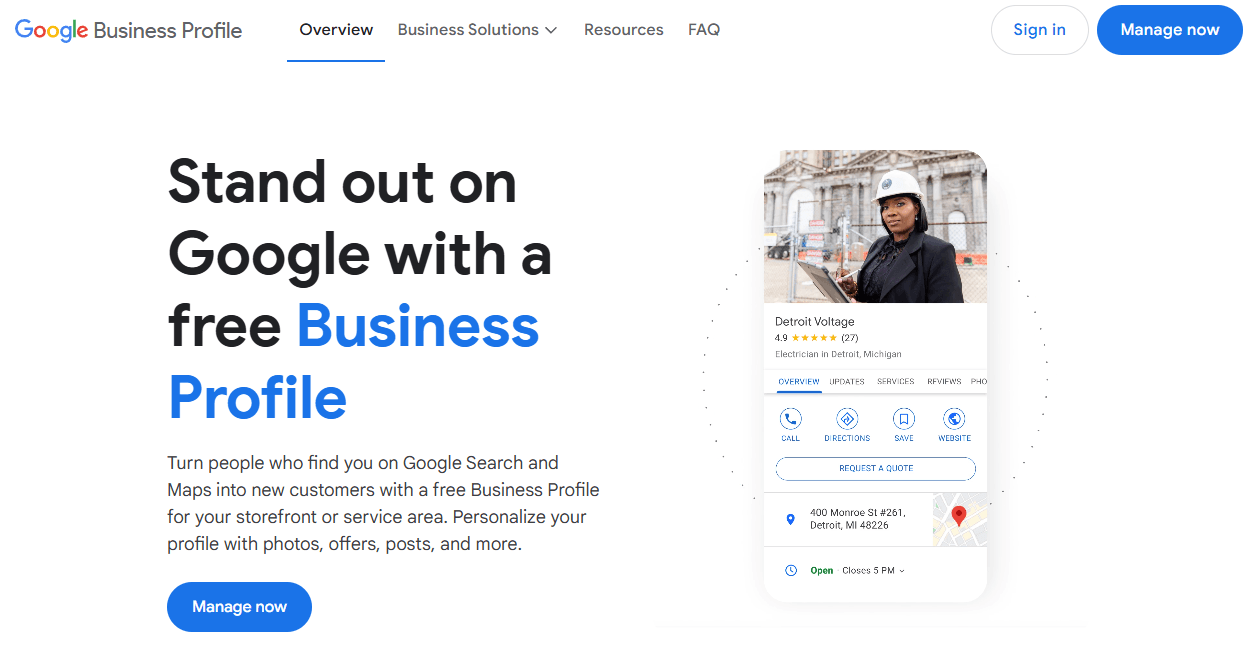
Local search has expanded considerably, with the local search conversion rate at 80% and “Near me” searches increasing by more than 500%. When working to boost your Google Maps ranking, there are several steps involved. However, each one is vital to navigating the waters of internet marketing.
1. Create and claim your Google Maps listing
Before you can rank on Google Maps, you need to have a Google Maps listing for your business. If you already have one, you’ll want to claim it to personalize the Google Maps listing and populate it with business information.
Not having a Google Maps listing is only one of the reasons your business is not showing up on Google Maps — profile verification and search relevance are others.
2. Resolve duplicate listings
When you create and claim your Google Maps listing, look for duplications and resolve these. You only want the one you made to ensure you do not confuse customers or hurt your ranking.
Duplicate listings can occur when you forget that one already exists, an employee may have created one, or a local guide created a page hoping to engage with your business.
3. Create a Google Business Profile (GBP)
Like a social media profile, a Google Maps listing that is active, prominent, and contains relevant information will rank higher on Google Maps.
A prerequisite to claiming the business listing is a free Google Business Profile — previously Google My Business (GMB) listing — that allows you to manage your business details, posts, reviews, and more.
Create your GBP in a few simple steps when you add your business to Google Maps. Then, complete all relevant sections so that Google Maps clearly understands your business.
4. Verify your Google Business Profile
Verifying your business is essential once you create your GBP. Depending on how much Google knows about your business, there are different verification methods. Google has several standard verification methods, including:
- Phone or text
- Video recording
- Live video call
For most businesses, you will get to select between phone and mail. Google will call you on your business phone or mail you a verification code.
5. Provide as much information as possible
Once you have your Google Maps business listing with a linked GBP, you can leverage local and “Near Me” searches. First, you must ensure that your listing includes as much relevant and accurate information as possible. On your GBP account, visit the Info tab and populate all applicable regions, including your business:
- Name
- Category
- Address and pin location
- Service area
- Hours
- Phone
- And more
6. Keep your NAP consistent
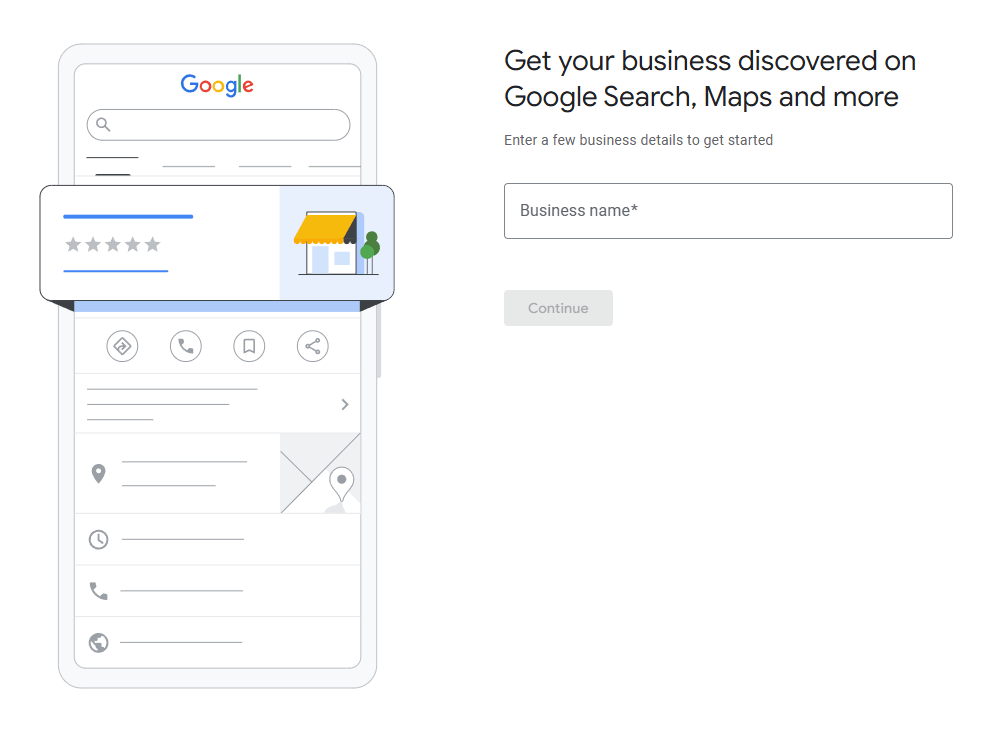
Your NAP stands for the name, address, and phone number of your business, and it is essential that you keep these details consistent across all pages and platforms.
When auditing your NAP citations, a great tool is a NAP information SEO strategy, as it focuses on user experience and Google rankings. It does this by ensuring consistent and accurate information across the internet.
7. Choose primary and additional categories
There are numerous options — therefore, select a Google Business Profile category strategically. You can choose a primary category and additional categories through the GMB dashboard. These categories must accurately represent your business type to allow Google and prospective customers to decide your relevance to their search.
8. Publish GBP Posts regularly
As a local business, you will benefit from Google Business Profile Posts, as they are a way to publish posts that advertise products, sales, offers, events, and promotions. Additionally, you’ll build brand awareness and create engaging content for your audience.
Moreover, Google loves it when businesses actively post relevant content and engage with customers. Further, your posts provide material for Google to display to prospects on Google Maps when they search for relevant products, services, and industries.
9. Encourage customer reviews
When you search for local businesses, several factors contribute to whether you choose to buy from them. One key metric you might use is Google reviews, and it’s no surprise, as 92% of people trust recommendations over brand messaging.
There are several ways and reasons to get reviews, including encouraging customers to leave reviews of your business on Google Maps. Positive reviews can assist business ranking and attract new interest, and raking up Google star ratings is an easy way to boost customer trust.
It is equally essential to engage with customer reviews, thanking those who left raving reviews and attending to those who offer low stars and complaints.
10. Generate authority with local listings and citations
As a local business wanting to capitalize on local search optimization, implementing local citation best practices for your business is a key component in generating local authority. Building citations involves employing local listings, directories, and third-party websites to share your NAP and other information online.
Creating profiles and posting your details on various authoritative websites shows Google that you are prolific and reputable as more people talk about your business. It also solidifies your physical location and service area.
You can use websites and directories such as:
- Bing
- Apple Maps
- Foursquare
- Bizjournals
- Citysearch
Using organic SEO to rank higher on Google Maps
Your website is your online storefront and a way for current and future customers to find your business and engage with you easily.
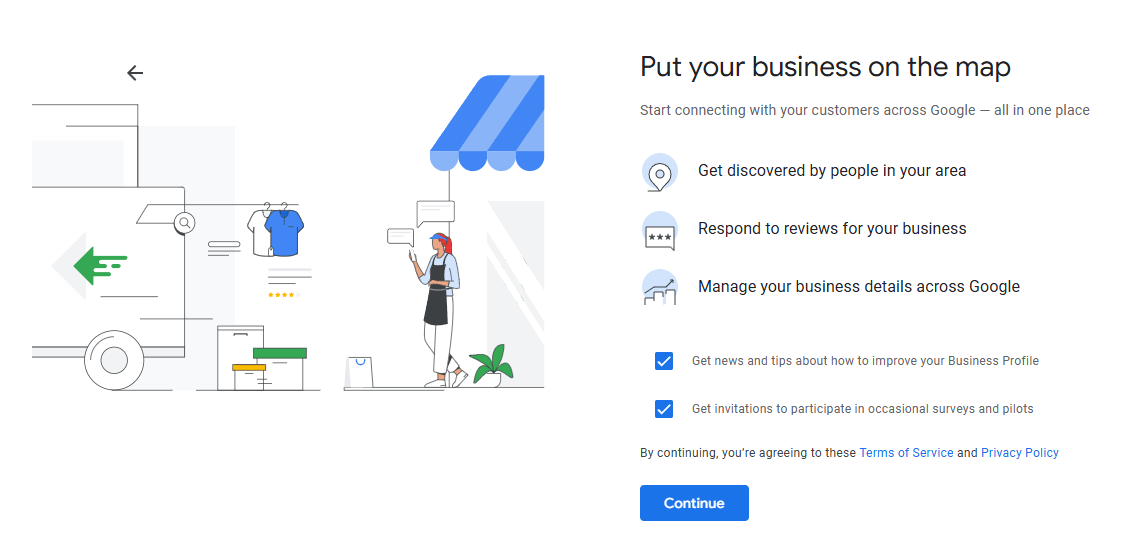
The first step is ensuring that your business is listed correctly on Google Maps, with all the necessary and complementary information and content. You should also follow a thorough website optimization checklist to ensure your website supports your Google Maps ranking.
To rank higher on Google Maps, you would benefit from organic SEO, as there is a link between organic traffic to your website and increasing your position in the hallowed local pack. There are several prominent elements that you can focus on.
Target local keywords
You will want to optimize your content and meta tags by finding and targeting local keywords relevant to your business.
Make your website mobile-friendly
Since 54% of internet search traffic comes from mobile devices, it is essential to understand the difference between mobile SEO and desktop SEO to ensure website responsiveness across screen sizes.
Build local backlinks
Link building and backlinks are crucial for all SEO, including local search. Incorporating local link-building strategies improves authority and trust by having local businesses, influencers, and blogs featuring links to your business on their pages.
Create local landing pages
Location-specific landing pages can be highly effective if you offer products and services from multiple locations. Local landing pages are highly effective for driving local organic traffic to the appropriate page with all the relevant NAP information the customer needs.
Embed a Google Map on your website
Embedding a Google Map on your website reinforces your location to Google, and it offers customers a quick and convenient means of locating your business.
Use schema markup
Understanding schema markup and how it works is essential to using schema effectively. It is also known as schema or structured data and is a way of coding and structuring website data, enabling search engines to easily understand the meaning of crucial information.
Boost your Google Maps SEO with Grade My Website
Need help improving your Google Maps rank? Grade My Website offers premium local SEO services for all budget sizes. Our services focus on optimizing your Google Business Profile, website, content, and more!
We have the specialized human resources and extensive experience to provide unrivaled SEO results to help you increase your lead generation and boost local search prominence.
To start improving your Google Maps ranking, reach out with your custom quote request and we’ll take it from there.
Google Maps SEO: 10 Tips to Rank Higher on Google Maps
What is Google Maps SEO? Google Maps SEO (search engine optimization) is the process of making your business visible on Google Maps when users search for related keywords to your business. As an internet user, you have likely done a Google search to find a local store selling the product you’re looking for near you. […]
Read moreHow To Check Google Ranking?
Learning how to check Google ranking lets you know how much exposure your website receives for specific keywords. Checking your website’s Google ranking may help you identify areas of strengths and weaknesses you can improve on to rank higher on the SERPs and boost your return on investment (ROI). Read on for more information about […]
Read moreWhat Is Google EEAT and How To Optimize Your Site?
Over the years, digital marketers have determined the key elements that produce a high-ranking webpage. But little is known about the Google algorithm that puts webpages at the top of the SERP. However, Google has provided helpful guidelines to ensure quality pages match user intent. Explore what Google EEAT is and what you can do […]
Read moreHow To Add Google Analytics to WordPress?
Google Analytics is one of the most efficient web analytics tools offered by Google for businesses and individuals who want statistics on a specific website’s performance. Further to this, it provides you as the site owner with data on visitor insights such as how they access the site, the channels they use, top keywords used to […]
Read more