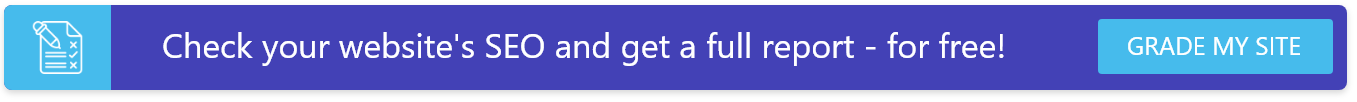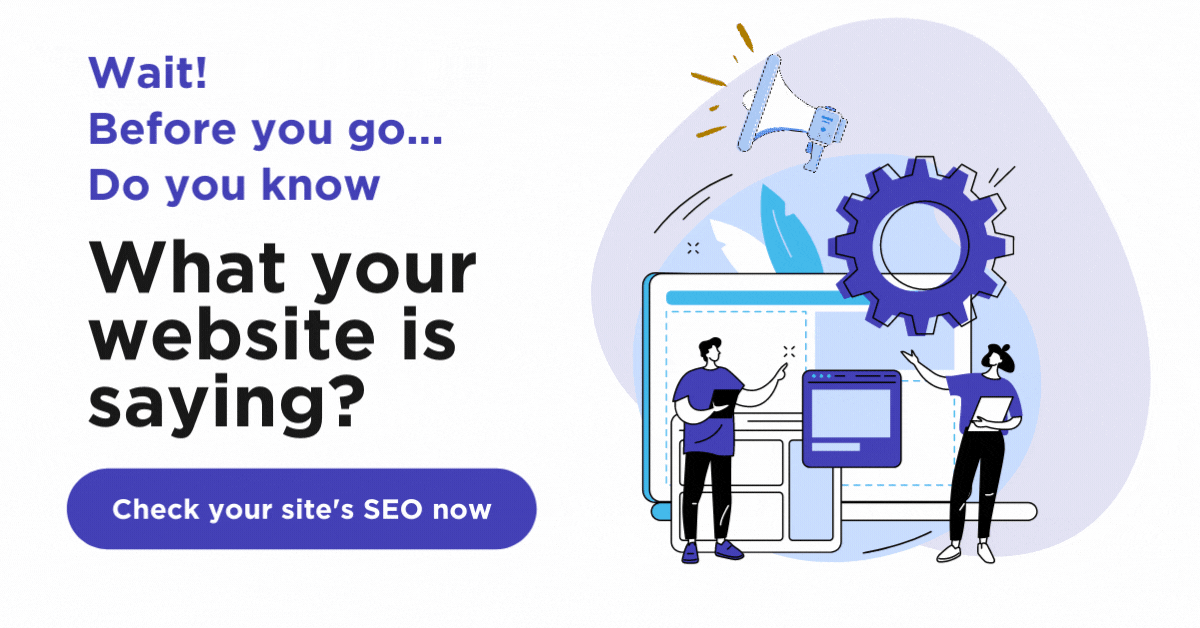Does Web Design Impact SEO? Yes! Plus 6 Tips When Designing for SEO
Web design impacts search engine optimization (SEO) because your site’s design contributes to several of Google’s primary ranking factors, including the following design-centric metrics:
- Mobile-friendliness or responsive design
- Page layout and content structure
- Load time
- Site structure
- Multimedia presence and relevance
Not to mention, your SEO-friendly web designs improve user interaction metrics — which also affect your website’s performance in search engines. These metrics include:
- Time spent on site
- Bounce rate
- Repeat visits
- Links to your content from other sites
The more user-friendly your design is, the more likely those interaction metrics will improve. Searchers prefer to stay on well-designed sites. When they stick around, they’re more likely to visit additional pages and find valuable content they’ll want to share.
To summarize: You need an SEO-friendly website design to rank highly in the search results.
Want to know more about why designing for SEO matters? Keep reading to explore their importance and learn six pro tips for bringing web design and SEO together.

Why does web design impact SEO?
Now that you know the answer to “Does web design impact SEO?” you might be wondering, “Why is web design important for SEO?” Again, web design is important for SEO because it affects user experience — sites with high-quality user experience rank higher.
When you launch your site, the search engine crawls the pages to index and analyze them. Search engines want to provide their visitors with the best experience, so they will place the most relevant, helpful, and usable sites at the top of the results.
Search engines evaluate those factors based on their experience crawling the site and user interaction metrics.
In other words, you should optimize your site for search engines AND most importantly, human users. Fortunately, search engines have advanced a lot in the last few years, making the two tasks much more compatible.
Ready to leverage web design and SEO to take your site to the next level? Follow these six tips for an SEO-friendly web design:
6 tips to make your web design more SEO-friendly
1. Include multimedia
User interaction sets the foundation for many SEO ranking factors. But how can you get your users to interact with your content more?
Include multimedia!
We’re all busy, and none of us wants to sit and read a giant wall of text. Dropping images throughout your content keeps it more digestible. When including images, make sure you:
- Select relevant photos
- Add alt text to improve accessibility and enable search engines to “read” your images
- Give your images descriptive names
Pro tip: Incorporate videos into your multimedia strategy. Videos drive interaction and keep users on your page 88% longer. Add transcripts to make your content more accessible and help search engines understand the video’s content.
2. Optimize load time
Users want sites that load quickly, which means search engines prioritize load speed. Use Google’s PageSpeed Insights to see how fast your site currently loads based on Google’s Core Web Vitals. Your scores will look something like this:
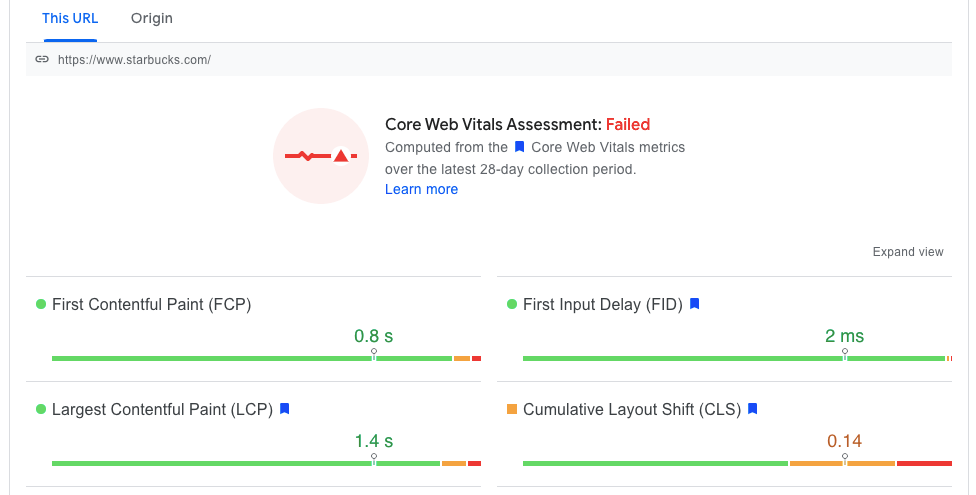
Starbucks’ home page sits in the green for most metrics — except one. If your scores sit in the red or yellow zone, ask yourself the following questions to help you improve Google Core Web Vitals:
- Are your images compressed?
- Can you improve your web hosting solution?
- Can you extend how long a browser stores your site information for users?
- Does your code contain unnecessary elements?
- Are you using too many redirects?
3. Use a simple navigation
When search engines crawl your site and users visit, they should access your content seamlessly. Ensure your site has a simple, easy-to-use navigation structure, including:
- Simple main navigation menu: Your site’s main menu should include the most vital pages without overwhelming visitors with too many links. Chili’s has a great navigation menu, with only the necessary links displayed:
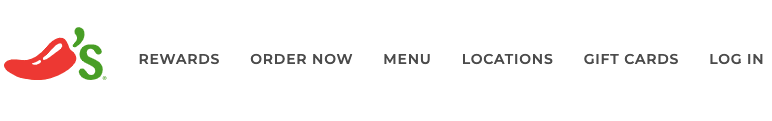
- Descriptive URLs: The days of unwieldy URLs featuring symbols and random character strings are long gone. Instead, opt for URLs that describe where the user sits on the site.
- Internal links: Sprinkle relevant internal links throughout your content to point users to additional helpful pages and keep visitors on your site. Use your links to establish a clear conversion path and let your readers know the next steps to take.
- Breadcrumb navigation: With breadcrumb navigation, your visitors always know where they are on the site and have links to head back a step if needed. For example, Target’s breadcrumbs tell us we’re in the “Gift Ideas For Her” subcategory of “Gift Ideas”:
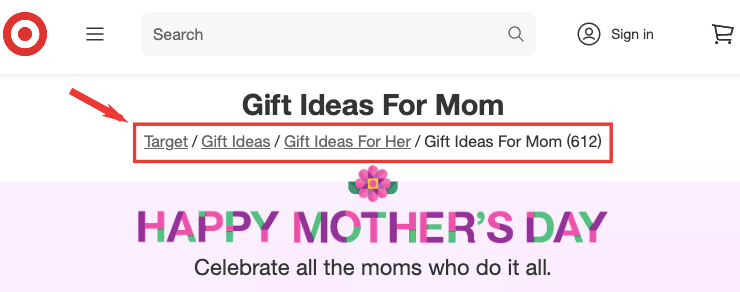
4. Keep users engaged on your site
The longer users stay on your site, the greater an indicator to search engines that your site provides value and an excellent user experience. Follow our tips for internal linking above to keep users moving from one page to the next.
But what about broken links? We all face them from time to time, and users who come across an error page are more likely to click away.
Make an effort to clean up any broken links, but you can also turn your error pages into an experience of themselves. When working on your SEO-friendly web designs, add a splash of color that aligns with your branding, and consider linking to relevant site pages users might have been looking for.
You can also keep your visitors engaged with valuable content. For example, you can include an About Us page that let’s your audience learn more about business as well as a blog that enables users to read about topics related to your industry and find solutions to their pain points.
5. Make your site mobile responsive
With most Internet traffic coming from mobile, search engines value mobile-friendliness.
Ensure your site works well on all devices by using a responsive design that automatically adapts to the visitor’s screen size.
Once you’ve set up your responsive site, run the URL through Google’s Mobile-Friendly Test to evaluate its performance.
6. Make content readable
Users visit your site for the content, so keep your copy easy to read and understand. Use our free readability test tool to check your content and edit as needed before going live.
Once you have a readable copy, ensure your visitors can see your text by employing a crisp, clean design. Use high-contrast colors to keep the copy legible and distinct from the background, and choose an easy-to-read font.
Search engines also consider relevance when ranking pages, so follow keyword incorporation best practices and create comprehensive pages that answer all users’ questions.
Keep this informative content visible on the page without requiring users to click a tab to see more information. This practice ensures search engines can read and index all relevant content. Looking for more tips on how to get started with a website redesign? Check out this article!
Now that you know all about web design and SEO, want to see what your site’s SEO performance is like? Get an instant breakdown of your SEO score with our free SEO checker.
Check out our other relevant articles:
Google Maps SEO: 10 Tips to Rank Higher on Google Maps
What is Google Maps SEO? Google Maps SEO (search engine optimization) is the process of making your business visible on Google Maps when users search for related keywords to your business. As an internet user, you have likely done a Google search to find a local store selling the product you’re looking for near you. […]
Read moreHow To Check Google Ranking?
Learning how to check Google ranking lets you know how much exposure your website receives for specific keywords. Checking your website’s Google ranking may help you identify areas of strengths and weaknesses you can improve on to rank higher on the SERPs and boost your return on investment (ROI). Read on for more information about […]
Read moreWhat Is Google EEAT and How To Optimize Your Site?
Over the years, digital marketers have determined the key elements that produce a high-ranking webpage. But little is known about the Google algorithm that puts webpages at the top of the SERP. However, Google has provided helpful guidelines to ensure quality pages match user intent. Explore what Google EEAT is and what you can do […]
Read moreHow To Add Google Analytics to WordPress?
Google Analytics is one of the most efficient web analytics tools offered by Google for businesses and individuals who want statistics on a specific website’s performance. Further to this, it provides you as the site owner with data on visitor insights such as how they access the site, the channels they use, top keywords used to […]
Read more