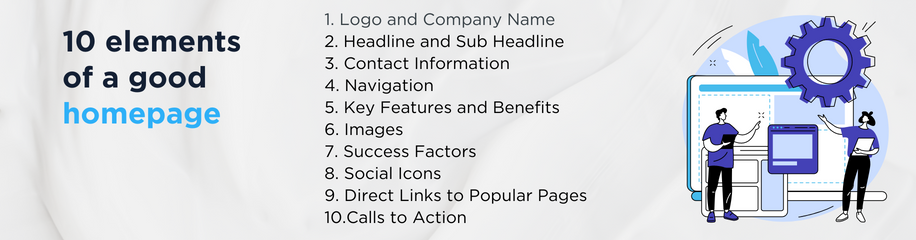What Should Be On a Homepage?
The homepage of a website is arguably the most important page of all. It is often the first page of the site that a visitor comes in contact with, and it is also the page that search engines pay the most attention to. The homepage serves as the face of your company for online visitors, so you want to make sure it is appealing, engaging, and helps move shoppers further along in the buying cycle.
Though every website’s homepage is unique, good homepages share several common elements. Compare your homepage to that of several other similar websites, and you will probably find some features that you aren’t utilizing. Give your homepage an honest assessment to figure out what is working well and what should be changed or removed altogether.
10 elements of a good homepage
1. Logo and company name
Your homepage should identify your company and branding. Typically, the name and logo of a company can be found in the top left corner of the website. It should be immediately visible and should also match the branding of the physical store or location if there is one. The branding should be consistent across all media, including the website. The brand and logo are often found at the bottom of the page in or near the footer as well. Including your company name and logo helps website visitors identify the website they are viewing.
2. Headline and sub-headline
Your homepage should feature a brief headline and sub-headline that are visible on the page without scrolling. The headline should be a quick explanation of what it is your company does. Don’t overthink the headline. Just give people enough information so that they know what the website is for, even if it is their first time visiting.
3. Contact information
Don’t forget to give website visitors a way to contact you for more information. Include information such as a phone number or email address. Also, it is a good idea to list your physical address because it builds trust with both website visitors and search engines. You may have a separate contact page that lists all of that information, but it should also be listed on the homepage. Typically, contact information is found in the top right corner and the footer of the page.
4. Navigation
This may seem obvious, but make sure you include a way for users to get to the other pages on your site. A top navigation bar or a side menu is common. Try to keep the categories in the navigation to a minimum and include drop-down menus if necessary. Don’t overcomplicate the navigation. Instead, make it as intuitive as possible so even a first-time visitor can easily navigate your site. Typical navigation categories include products, services, about us, contact us, and blog, though they can be customized to make sense for your company.
5. Key features and benefits
It’s a good idea to list a few key features and benefits with a summary somewhere on the homepage. This typically can be further down the page for people who scroll down for more information. The features and benefits section can have many different formats, but keep the design clean and the content minimal. Give enough information to explain each feature and benefit, but avoid large sections of text. Doing so will give users a general idea of what you have to offer without having to click around on other pages.
6. Images
A webpage without images is sure to bore the people who land on it. The homepage should be a combination of content and images along with other graphic elements. The mixture of text and graphics keeps the page interesting while still providing vital information. Typically, a homepage will feature a large picture that is immediately visible, usually behind the headline, and becomes the focal point of the page. Don’t overload the page with images, but provide enough that it explains your company further while breaking up some sections of text.
7. Success factors
Somewhere on your homepage, you should build up a little credibility and trust with visitors. Include a section of client testimonials, case studies, or a portfolio that website visitors can easily scan through. Showing off your happy customers and successful projects can increase the trust that a website visitor has in your company. It also gives visitors a chance to see some of the work you’ve done or some people and companies that you have worked with.
8. Social icons
Every business should participate in some form of social media to connect with their customers and audience in another way. If you have social media profiles, you should include links to them on the homepage of your website. In fact, the links should be in the form of recognizable social media icons. Not only will social media links share your platforms with website visitors, but just having the links on the page is a huge trust and credibility factor. Whether you have a Facebook page, Instagram, Twitter, Google My Business, or all of the above, include links on your homepage.
9. Direct links to popular pages
The homepage is a great place to feature some of your most popular pages or products. If you know certain products are viewed most often, feature them on the homepage so they are even easier to find for new users. Other pages that can easily be featured on the homepage are recent news stories or popular blog posts.
10. Calls to action
A great homepage will feature several calls to action throughout the page. When a user enters the site, they should be able to see at least three calls to action without scrolling or clicking anything. Usually, one call to action will be near the headline, another may be in the sidebar off to the right, and a third may be in the top right corner of the page. They can all be different, or similar, but the idea is to make it as easy as possible for a website visitor to convert or take the action you want them to take. Additionally, other calls to action can be sprinkled throughout the page, and one should be at the very bottom for those who scroll down. Be sure to offer users plenty of ways to convert directly on the homepage.
Homepage guidelines
As the most important page on your site, the homepage should be appealing, easy to use, and facilitate conversions. While web design is the skin of your homepage, the meat of the page comes from elements such as content, graphics, and links. The best rule of thumb when creating a homepage is to look at it through the eyes of a first-time visitor and then make sure you provide easy-to-use resources that help them learn about your company, build trust, and complete an action. Keep these elements and guidelines in mind to create a successful homepage.
Google Maps SEO: 10 Tips to Rank Higher on Google Maps
What is Google Maps SEO? Google Maps SEO (search engine optimization) is the process of making your business visible on Google Maps when users search for related keywords to your business. As an internet user, you have likely done a Google search to find a local store selling the product you’re looking for near you. […]
Read moreHow To Check Google Ranking?
Learning how to check Google ranking lets you know how much exposure your website receives for specific keywords. Checking your website’s Google ranking may help you identify areas of strengths and weaknesses you can improve on to rank higher on the SERPs and boost your return on investment (ROI). Read on for more information about […]
Read moreWhat Is Google EEAT and How To Optimize Your Site?
Over the years, digital marketers have determined the key elements that produce a high-ranking webpage. But little is known about the Google algorithm that puts webpages at the top of the SERP. However, Google has provided helpful guidelines to ensure quality pages match user intent. Explore what Google EEAT is and what you can do […]
Read moreHow To Add Google Analytics to WordPress?
Google Analytics is one of the most efficient web analytics tools offered by Google for businesses and individuals who want statistics on a specific website’s performance. Further to this, it provides you as the site owner with data on visitor insights such as how they access the site, the channels they use, top keywords used to […]
Read more