What Does Google Analytics Do?
If you’ve spent time marketing your business or working with a website, you’ve probably heard the term Google Analytics (GA). This platform is a valuable tool for your marketing goals, and if used correctly, you can boost your website’s engagement.
What is Google Analytics?
Google Analytics is a free tracking tool that shows you a wide range of information about how visitors use your website. These statistics and analytics are valuable resources for search engine optimization (SEO) and online marketing.
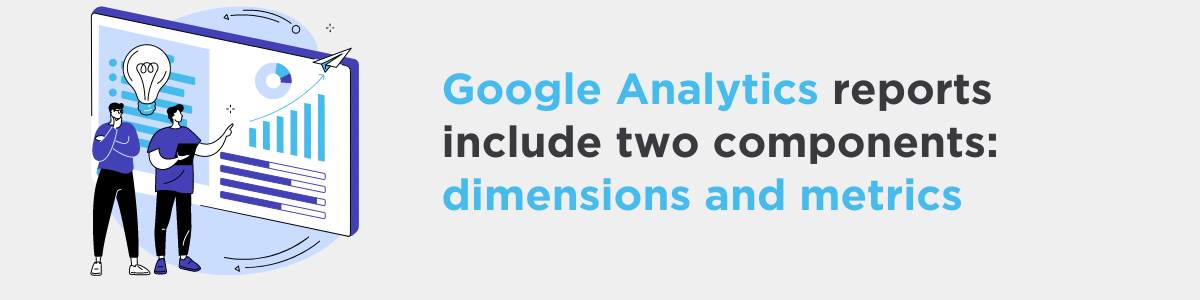
GA reports include two components – dimensions and metrics. Dimensions are the characteristics of your data, like the URL of the page or the city where the data originated. Another dimension could include the browser used to view your site. When you’re looking at your analytics, you can choose which dimensions to look at and view the relationship between different factors.
Metrics are the quantitative measurements of the dimensions. If your dimension is location, the metric could be the number of paid ads in that region.
How does Google Analytics work?
Google Analytics performs a wide range of processes to uncover how visitors use your site. It all starts with data tracking. Every webpage with Analytics enabled has a unique JavaScript tracking code that runs when users visit the page. This code communicates with a JavaScript file on the Google server to collect information on user activity. The server outlines a list of parameters, and the code sends them over.
Every time a person visits your site, the code tracks information. This code also places a cookie on each person’s device through their IP addresses. These cookies provide anonymous information to form user IDs for every visitor.
Anonymity is important. With Google’s advanced tracking capabilities, many people have grown concerned about their privacy online. When Google Analytics collects your information, it never attaches your name to any of the data. Google collects the following:
- Page URL
- Page title
- Browser name
- Location
- Language
- Screen resolution
- Java status, enabled or disabled
- Viewport, the size of the browser window
- Flash version
Google Analytics also compiles collective data about behaviors on the site, like time spent on a page or number of interactions. Again, this information always remains anonymous.
How do you use Google Analytics?
Google Analytics is beneficial because it’s free and user-friendly. To get started with data tracking, you can make an account with the platform and create a Javascript tracking code for your website. After you’ve created your code, you can view reports on your site’s activity.
A general overview of your site performance will show you:
- The number of users in the past seven days.
- Average time users spend on your site.
- The number of interactions a visitor made with your site in a specified time frame.
- Bounce rate, the number of visitors who clicked the back button with interacting.
- The number of current active users.
The platform will also give you access to five different types of reports – acquisition, audience, behavior, conversion, and realtime.
Acquisition
An acquisition report tells you how people are getting to your site. There are four different types of acquisition:
- Direct: A user enters the URL or accesses the page via a bookmark. Google will also tag an acquisition as direct if it doesn’t know the source.
- Organic search: A user visits your site from a search engine results page (SERP), like Google or Bing.
- Social: A visitor accesses your page through a social platform like Twitter or Facebook.
- Referral: The traffic originates from any source outside a search engine, like another website.
Audience
Audience reports break down your visitor demographics. You can view information like age, gender and device. Within an audience report, you can also select a Geo report, which shows locations and languages that drive the most traffic to your site.
Behavior
Behavior reports detail what visitors do on your site. Bounce rate is one of the key metrics here, which is included in your site’s general overview. Other measurements in this report include:
- Average time on page: How long your viewers stay on a page.
- Pageviews: The number of pages your visitors view.
- Unique pageviews: The number of visitors to a page at least one time.
- Percentage exit: How often visitors exit a page on your site.
Conversion
This report measures your site’s conversion rate. The conversion rate describes any activity a visitor completes. These activities can include buying a product, subscribing to your mailing list or downloading materials.
When you start your account, the specificity of your conversion rate won’t be very fleshed out. However, you can add goals and develop sales performance measurements with additional setup as you go along.
Realtime
Your Realtime report will give you data about the visitors on your site right now. You can view the top active pages, visitors per page, and the country of origin for each visitor. This tool is most helpful for measuring the performance of your currently running campaigns.
Why use analytics?
The benefits of Google Analytics are far-reaching. Most importantly, GA connects you to your audience and helps you leverage better marketing techniques.
With so many business activities happening online, knowing how visitors use your site is paramount to your company’s overall performance. Visitation metrics, like time spent on the site and bounce rate, can reveal how helpful your site is to viewers. Knowing how people respond to the content will give you confidence in your layout or encourage you to make changes during the site design process.
Throughout marketing initiatives, website metrics can reveal how effective your project is. Conversion rates and Realtime reports demonstrate how effective a sale, coupon code or deal is going. Having quantitative metrics for your site’s performance can influence future projects for more growth over time.
Google Maps SEO: 10 Tips to Rank Higher on Google Maps
What is Google Maps SEO? Google Maps SEO (search engine optimization) is the process of making your business visible on Google Maps when users search for related keywords to your business. As an internet user, you have likely done a Google search to find a local store selling the product you’re looking for near you. […]
Read moreHow To Check Google Ranking?
Learning how to check Google ranking lets you know how much exposure your website receives for specific keywords. Checking your website’s Google ranking may help you identify areas of strengths and weaknesses you can improve on to rank higher on the SERPs and boost your return on investment (ROI). Read on for more information about […]
Read moreWhat Is Google EEAT and How To Optimize Your Site?
Over the years, digital marketers have determined the key elements that produce a high-ranking webpage. But little is known about the Google algorithm that puts webpages at the top of the SERP. However, Google has provided helpful guidelines to ensure quality pages match user intent. Explore what Google EEAT is and what you can do […]
Read moreHow To Add Google Analytics to WordPress?
Google Analytics is one of the most efficient web analytics tools offered by Google for businesses and individuals who want statistics on a specific website’s performance. Further to this, it provides you as the site owner with data on visitor insights such as how they access the site, the channels they use, top keywords used to […]
Read more