Best Content Management Systems
A content management system (CMS) is a versatile tool that non-technical users can use to run and operate a website. Like physical stores of generations past, websites are the window shopping of the 21st century. Whatever the size of your business or technical expertise, there is a CMS solution that can help you get started.
Digital marketers are in the business of creating engaging websites that turn leads into customers and traffic into repeat visitors. The team at WebFX has put together a list of five of our favorite CMS platforms currently available.
Keep reading to explore more information about CMS platforms — and don’t forget to grab a free subscription to the WebFX weekly marketing newsletter, Revenue Weekly.
What is a CMS platform?
A CMS bridges the gap between non-technical users and web building. CMS software allows users to create, manage, and modify their website content without special coding knowledge.
Content management systems construct and manage the backend infrastructure of a website so you can focus on your brand content and functionality.
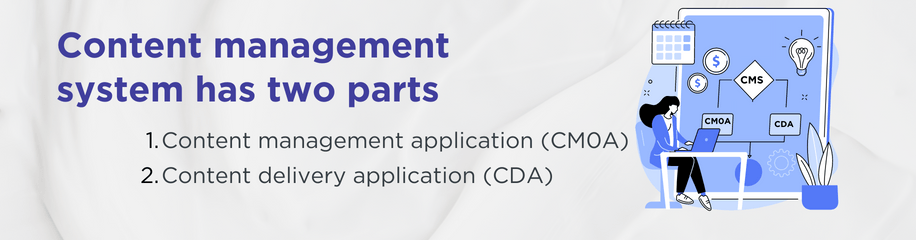
Behind the scenes, a CMS has two parts:
- Content management application (CM0A): The CMA provides you with the functionality to add and edit viewable content on your website.
- Content delivery application (CDA): The CDA provides technical backend management that allows you to input your information and store it correctly.
How do you choose a CMS platform?
If you don’t have the time or resources to learn HTML, CSS, and JavaScript for coding, a CMS is an ideal solution for you.
Before deciding on a particular system, it’s important to note the difference between a CMS and a website builder. If you’re looking to combine website building and web hosting in a single platform, then you should choose a builder tool.
Otherwise, it’s wise to choose a CMS, which features advanced control and customization options, like design, multimedia, content tags, user permissions, and more. While CMS may take longer, the result is a far more powerful website with robust features.
There are several criteria for choosing a CMS that will fit your needs:
- Usability: The user experience (UX) is important because it impacts how your team will interact with the site. For example, it’s often helpful to have a WYSIWYG editor for copywriters along with more in-depth modules for developers to add customized code.
- Customizability: It’s key to find a CMS that is scalable as your business grows with flexible features like customization options, the selection of extensions, and whether you can add code.
- Security: You should always confirm how much of a role you’ll need to play in site security. Will you need to back up the site, update the software, install security patches or purchase an SSL certificate? Some platforms perform these tasks for you.
5 top picks for CMS platforms
A CMS platform is a gateway to website management for non-technical users and an opportunity for developers to begin with a solid foundation rather than constructing a website from scratch. Check out five of our top CMS picks.
1. WordPress
WordPress is the world’s most popular CMS platform with open-source features friendly to both non-technical novices and tech-savvy web editors who want customization features.
The website’s interface and themes are easy to access and manage for small businesses or freelancers building out their online content for the first time, while big names like Sony PlayStation also use this CMS. WordPress comes with a robust suite of plugins over 57,000, so you can customize and enhance your site at any time.
2. Drupal
Drupal is a flexible, open-source CMS targeted toward marketers, developers, and agencies. This CMS accomplishes two purposes at once. It allows marketers with basic web experience to build a site from a template. At the same time, it offers the flexibility for a developer to build a site that handles heavy traffic and data storage.
While Drupal is more time-consuming than other platforms and requires PHP, HTML, and CSS coding knowledge, this CMS also features over 46,000 modules and thousands of free themes with a limited selection of add-ons.
3. Shopify
Shopify is a unique hosted ecommerce platform targeted at ecommerce and first-time sellers to set up an online store. This system is a low-maintenance solution for features, security, and support on store websites and has less flexibility than open-world CMS.
If you’re a busy shop owner, Shopify could be your ideal solution. The CMS provides customer reviews, turnkey payment options, abandoned cart recovery, analytics, blogging tools, and more. Shopify is also responsible for your site’s updates and security management, so there’s little to no technical upkeep for you to handle.
4. Joomla
Joomla provides a unique balancing act between the robust features of Drupal with the user-friendly interface of WordPress. It’s an excellent choice for larger companies or individual users who have the technical know-how.
Joomla has many out-of-the-box features, including multiple languages, custom post types, and extensive user management. The only limitation is that Joomla requires you to manage your site from the backend. A user with some technical experience will find that Joomla is a user-friendly option compared to building a site from scratch.
5. TYPO3
TYPO3 is another open-source CMS designed to meet the needs of enterprise-level sites for professional developers or teams. This interface can be complex to learn, and the responsibility for site maintenance and upgrades falls on the site owners.
TYPO3 comes with 9,000 turnkey features for multi-site installation.
Explore content management services from WebFX
Ready to take your site content to new heights this year?
As a full-service digital marketing agency, our content solutions include everything from copy creation to SEO management.
Reach out to our team online to connect or give us a call at 888-601-5359 today!
Google Maps SEO: 10 Tips to Rank Higher on Google Maps
What is Google Maps SEO? Google Maps SEO (search engine optimization) is the process of making your business visible on Google Maps when users search for related keywords to your business. As an internet user, you have likely done a Google search to find a local store selling the product you’re looking for near you. […]
Read moreHow To Check Google Ranking?
Learning how to check Google ranking lets you know how much exposure your website receives for specific keywords. Checking your website’s Google ranking may help you identify areas of strengths and weaknesses you can improve on to rank higher on the SERPs and boost your return on investment (ROI). Read on for more information about […]
Read moreWhat Is Google EEAT and How To Optimize Your Site?
Over the years, digital marketers have determined the key elements that produce a high-ranking webpage. But little is known about the Google algorithm that puts webpages at the top of the SERP. However, Google has provided helpful guidelines to ensure quality pages match user intent. Explore what Google EEAT is and what you can do […]
Read moreHow To Add Google Analytics to WordPress?
Google Analytics is one of the most efficient web analytics tools offered by Google for businesses and individuals who want statistics on a specific website’s performance. Further to this, it provides you as the site owner with data on visitor insights such as how they access the site, the channels they use, top keywords used to […]
Read more