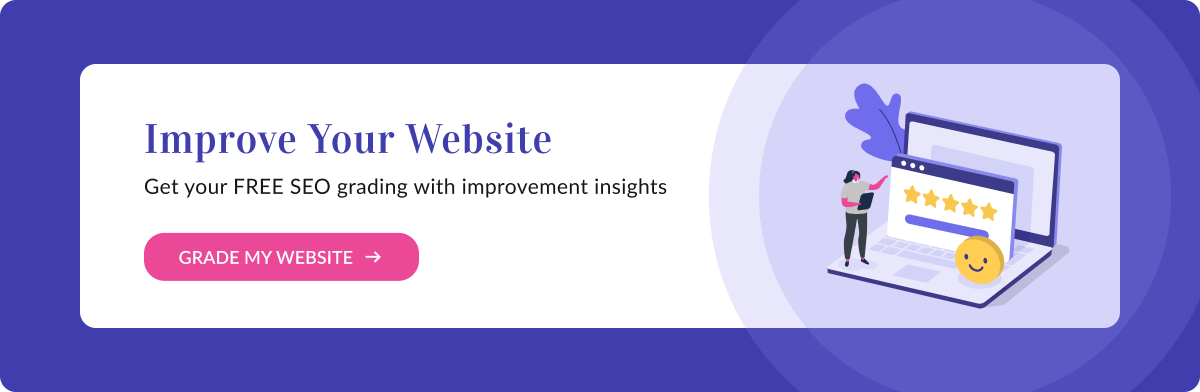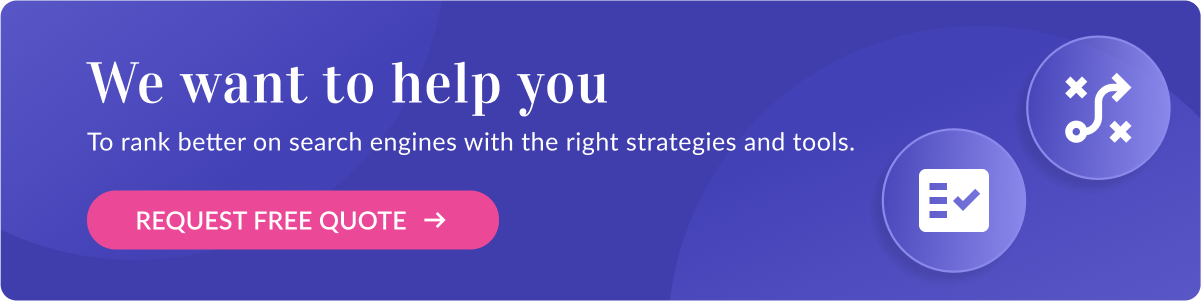9 of the Best Website Monitoring Services
Ensuring your website is working to its full potential is a vital part of attracting users. Luckily, website monitoring services let you leave the monitoring to professionals who will send you an alert if anything goes awry.
This article will walk you through what website monitoring services do, what you should be monitoring, and how to find a monitoring service that fits your needs.
What do website monitoring services do?
A website monitoring service regularly tests your website for functionality and performance and alerts you to any issues in real-time. You can use these services to track metrics like downtime, page loading speed, and more.
What should I monitor on my website?
Your website is packed with data and information to collect and monitor to ensure your website is up and running at its full capacity. Some examples include:
- Broken links
- Speed
- Uptime
- Page load time
- Geographic performance rates
- Popularity
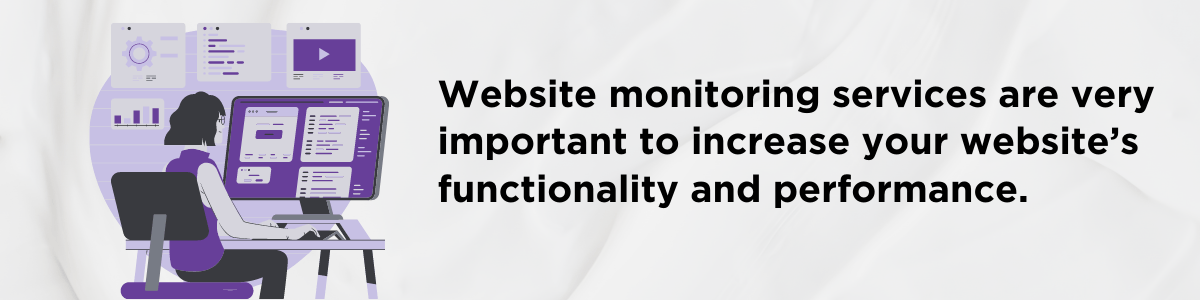
A well-functioning website gives your audience a more pleasurable experience on your site and may help your bottom line. Think about your own online browsing — you probably spend longer on sites where the scrolling is responsive and the links load quickly. When visitors enjoy using your website, those positive feelings can make them more likely to purchase your product or service.
9 of the best website monitoring services
Choosing between them can be quite daunting with dozens of website monitoring services available. The following are some website monitoring services you can use to increase your website’s functionality and performance.
1. SEO.com
SEO.com is a free DIY website monitoring and SEO tool designed to make keeping tabs on your site and search engine optimization (SEO) performance a breeze. Simply enter your website and quickly check your website traffic, keyword rankings, new keyword targeting opportunities, and more!
2. TeamViewer
With TeamViewer, you can receive notifications about everything from disk space to antivirus software to memory usage. You’ll receive immediate notifications via email, and their remote management capabilities let you jump on an issue before it becomes a problem.
3. Uptrends
With a free Uploads account, they will monitor your website 24/7 and send you email alerts if any problems arise. This software tests your site twice from different checkpoints before sending you an alert to ensure you don’t receive a notification for a false alarm. You can also test out any of their paid accounts with a 30-day free trial.
4. Pingdom
Pingdom’s synthetic and real user monitoring is budget-friendly and starts at just $10 per month. You can mix and match Pingdom’s capabilities to personalize your monitoring needs.
5. Are My Sites Up?
Are My Sites Up? is very straightforward — based on the plan you choose, their software will check your site every one to 15 minutes. They’ll send outage alerts via email or SMS and will let you know the reason for the crash by attaching the error code if one is available. Plans start at just $35 per year.
6. Dotcom-Monitor
Dotcom-Monitor lets you monitor single-page performance, bandwidth, web applications and more. Their global monitoring locations help you quickly identify where problems are coming from so you can fix them fast. Web monitoring services start at $19.95 per month.
7. StatusCake
Sign up for StatusCake’s free account to have them check your website’s uptime status every five minutes and your page speed once a day. Superior or Business subscriptions offer more features, such as domain monitoring, multiuser access, and uptime test intervals of one minute and 30 seconds, respectively.
8. Host-Tracker
Host-Tracker has several unique website monitoring features, such as pausing your Google Ads if your website is down. Host-Tracker has a free option, four paid plans, and a 30-day free trial. They also offer one-month, six-month, and yearly pricing.
9. Hexowatch
Hexowatch has 12 different monitoring options that let you access archived screenshots, monitor your visual changes on your sites, and more. In addition to changes on your own site, you can also receive notifications when they detect changes on industry websites or the sites of your partners, clients, or competitors.
How to choose a website monitoring service?
These eight are just a few of the website monitoring services available. There are many more, including both paid and free software. To decide which one might work best for you, consider these factors:
- Budget: Find a service that gives you what you need while fitting into your budget. There are plenty of free and low-cost options out there, as well as pricing structures to help you save.
- Features: If you only need a few basic features for your website, you might be able to invest in a more cost-effective option. Decide which features you see as dealbreakers before you start comparing options.
- Ease of use: A user-friendly software package will make your website monitoring experience easier and more pleasant. Give an honest evaluation of your technical skills to determine the interface that will be best for you.
Now, it’s your turn to improve your website with the best website monitoring service! Which are you going to use?
Google Maps SEO: 10 Tips to Rank Higher on Google Maps
What is Google Maps SEO? Google Maps SEO (search engine optimization) is the process of making your business visible on Google Maps when users search for related keywords to your business. As an internet user, you have likely done a Google search to find a local store selling the product you’re looking for near you. […]
Read moreHow To Check Google Ranking?
Learning how to check Google ranking lets you know how much exposure your website receives for specific keywords. Checking your website’s Google ranking may help you identify areas of strengths and weaknesses you can improve on to rank higher on the SERPs and boost your return on investment (ROI). Read on for more information about […]
Read moreWhat Is Google EEAT and How To Optimize Your Site?
Over the years, digital marketers have determined the key elements that produce a high-ranking webpage. But little is known about the Google algorithm that puts webpages at the top of the SERP. However, Google has provided helpful guidelines to ensure quality pages match user intent. Explore what Google EEAT is and what you can do […]
Read moreHow To Add Google Analytics to WordPress?
Google Analytics is one of the most efficient web analytics tools offered by Google for businesses and individuals who want statistics on a specific website’s performance. Further to this, it provides you as the site owner with data on visitor insights such as how they access the site, the channels they use, top keywords used to […]
Read more