How to Write Great Headlines Like A Pro
When you’re writing web copy, your headline is a make-it-or-break-it moment. That one line at the top of the page can either convince an audience to click on your page to learn more or make them keep scrolling.
When you know how to craft a good, attention-grabbing headline, you can intrigue users and encourage them to stay on your page and continue reading.
But how do you create great headlines that pique readers’ interest in the first place? We’re glad you asked!
We’ve put together some essential tips on how to write great headlines that showcase your article’s value and encourage user engagement. Let’s dive into the hows and whys of developing winning headlines for your web content.
P.S. If you’re looking for more advice on writing headlines, check out our full copywriting guide for businesses.
Why are great headlines so important?
While about 8 out of 10 people will read an article headline, only an average of 2 out of 10 will actually read the article. Improving that readership rate requires getting people’s attention with the one line they’re most likely to read — the headline.
Your headlines have a major impact on building your business’s online presence. When you persuade readers about the relevance and value of your content with a strong headline, you can develop a larger audience who will continue returning to your site to read more of your content.
The right content development and headline creation strategies can make your articles stand out on search engine results pages (SERPs) and even boost your search engine optimization (SEO) performance.
When you draw more visitors to read your article after they’ve searched for a relevant topic, you’ll also help your content rank higher in the SERPs.
How to write great headlines that make readers want to learn more
Headlines that stand out and hold readers’ attention leverage certain optimized features to build appeal. Keep these tips on how to write great headlines in mind as you write your next headlines:
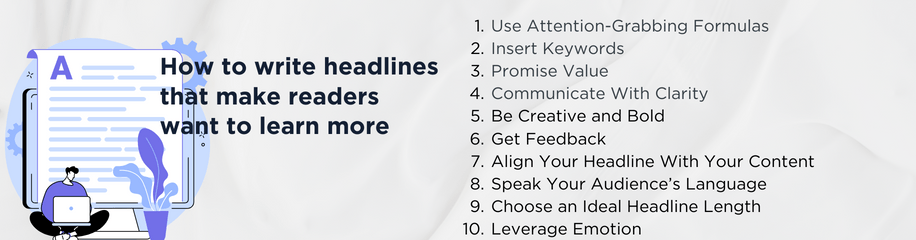
- Use attention-grabbing headline formats
- Insert keywords
- Promise value
- Communicate with clarity
- Be creative and bold
- Get feedback
- Align your headline with your content
- Speak your audience’s language
- Maintain an ideal headline length
- Leverage emotion
1. Use attention-grabbing headline formats
Different headline formats can stand out among competitors in crowded search results lists. When writing headlines, try styles and formats like:
- Questions: Ask a key question in your headline, so readers know they’ll find the answers in your copy.
- Secrets: In your headline, imply that you have a secret to share with them and pique their curiosity to find out what it is.
- Numbers: Include numbers in your headline to create a sense of readability and accessibility. For example, “10 Tips for…” or “5 Ways to…” will tell readers you have a skimmable, information-rich article available to them.
- Trigrams: Use groups of three words that draw people in, such as “The Reason Is…” “Will Make You…” and similar power phrases that foster curiosity.
2. Insert keywords
Include relevant keywords in your headline to show that your copy will answer the reader’s questions. Choose keywords that match the topics visitors are most likely to search for if they’re interested in your copy’s topic.
You’ll want to use best practices for keyword research and insertion for your headline and throughout your copy to help your content perform better in search results.
3. Promise value
Making promises to your readers (and keeping them) is another important part of persuading them to keep reading.
Tell them in your headline that you’re going to share something valuable, and promise they’ll get the answers they’re looking for in your copy. And, of course, deliver on that promise (and then some!).
4. Communicate with clarity
In a matter of seconds, a user scans your headline and decides whether they want to click on your article. Be specific about your topic and why potential readers should spend more time on your page.
Using keywords and language like “why” and “how” will demonstrate what kinds of questions your copy answers and why it matters to your audience.
5. Be creative and bold
Surprise readers with what you have to say — it’ll make them curious. You should brainstorm creative phrases and word choices to help you develop a unique, eye-catching title.
Be confident and break with tradition if you need to. Being bold with your word choices and structure will help you get more attention from potential readers.
6. Get feedback
Try out A/B testing to see how headlines in emails and other content perform and explore which formats users respond to best.
You can also collaborate with your team on which headlines sound better. Test out different headline ideas for the same article and see what your peers think. You never know. You could gain some valuable insight or even come up with another headline that’s better than the original ones you created!
7. Align your headline with your content
Make sure your headline’s promises and your copy content match. Readers need to know that they’ll get the information they’re expecting based on the title.
You can do this by putting yourself in the mind of your readers. Make sure your headline accurately sums up what your content is covering. If you were a reader searching for articles on the topic you’re covering, what kinds of headlines would stand out to you?
By asking yourself these questions, you can create accurate headlines that grab the attention of users scrolling through SERPs.
8. Speak your audience’s language
Again, put yourself in your readers’ shoes. Use buzzwords and terms your readers will relate to, and provide information that fits their interests and values.
Leveraging target audience data insights can help you identify the types of searches your readers make and the language that appeals to them. With this information, you can craft better headlines that align with their behaviors and interests, garnering more clicks for your content.
9. Maintain an ideal headline length
Readers will only look at your headline for a few seconds before moving on. Keep the headline around six to seven words long, or roughly 60 characters, to capture users’ attention and convince them to read more. Any longer and you risk losing their attention.
While Google does not have an official limit for title tags, you may also want to consider optimal character length if your headline and title tag are the same.
You want your headline to have optimal formatting in the SERPs, so using about 50 to 60 characters is recommended. If you’d like to preview your title tag, you can use Moz’s preview tool to check its length and how it may show up on SERPs.
10. Leverage emotion
Provoke your audience’s emotions and give them a reason to keep reading with your word choice. Positive language that makes them feel empowered, and vivid adjectives can appeal to their imagination. Evocative, emotional words will draw them in and will help keep users’ attention.
Maximize the impact of your headlines with WebFX
If you want to increase website traffic and get more visitors to engage with your content, products, and services, partner with WebFX. We offer expert SEO services to help you maximize your business’s online presence.
When you work with us, you’ll benefit from a dedicated account representative and an experienced team to support your business growth, drive traffic, and increase conversions for your business. We’ll drive real results for your company, just as we’ve done for over 700 clients.
Request a proposal online or call our team at 888-601-5359 to get started with us today!
Google Maps SEO: 10 Tips to Rank Higher on Google Maps
What is Google Maps SEO? Google Maps SEO (search engine optimization) is the process of making your business visible on Google Maps when users search for related keywords to your business. As an internet user, you have likely done a Google search to find a local store selling the product you’re looking for near you. […]
Read moreHow To Check Google Ranking?
Learning how to check Google ranking lets you know how much exposure your website receives for specific keywords. Checking your website’s Google ranking may help you identify areas of strengths and weaknesses you can improve on to rank higher on the SERPs and boost your return on investment (ROI). Read on for more information about […]
Read moreWhat Is Google EEAT and How To Optimize Your Site?
Over the years, digital marketers have determined the key elements that produce a high-ranking webpage. But little is known about the Google algorithm that puts webpages at the top of the SERP. However, Google has provided helpful guidelines to ensure quality pages match user intent. Explore what Google EEAT is and what you can do […]
Read moreHow To Add Google Analytics to WordPress?
Google Analytics is one of the most efficient web analytics tools offered by Google for businesses and individuals who want statistics on a specific website’s performance. Further to this, it provides you as the site owner with data on visitor insights such as how they access the site, the channels they use, top keywords used to […]
Read more