How To Improve Google Core Web Vitals?
When visitors arrive on your website, they want to see quick loading speeds. Images and content should load in a flash to ensure users stay on your page for as long as possible. Your Core Web Vitals play a role in how visitors perceive your website.
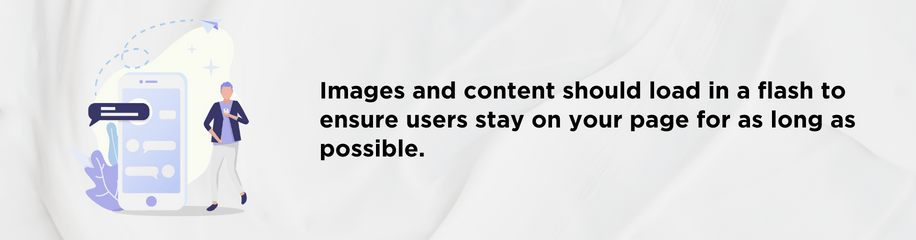
Continue reading to learn more about Google’s Core Web Vitals and several ways you can improve them. To improve your Core Web Vitals and user experience today, contact WebFX!
What are Core Web Vitals?
The Core Web Vitals are part of the overall page experience. They play a role in how easily users can load, access, and navigate your website. While several things play into page and user experience, Google has three Core Web Vitals:
Largest Contentful Paint (LCP)
This calculates how long it takes for the most sizable content on a page, such as images, videos, or text, to display fully on the website.
Cumulative Layout Shift (CLS)
This ensures that no unexpected or disturbing movements on a page can interfere with a user’s ability to view content.
First Input Delay (FID)
This helps measure the responsiveness of a page upon a user’s first interaction with it, including how quickly the browser can show the page.
How do I check my Core Web Vitals scores?
To determine how your site stands and where you need to make improvements, run a page URL through PageSpeed Insights. You can run it through a mobile or desktop analysis.
Once the results are in, you will see a page telling you whether you have passed. Each metric should be in the green bar (the one furthest to the left). If your page or site fails the test, some of those metrics will be in the orange or red sections.
Passing the Core Web Vitals assessment is not the only factor in improving user experience. If your scores are low even after you try some methods for fixing it, remember that there are other things at play in Google’s algorithm.
6 ways to improve Core Web Vitals
Improving your Core Web Vitals is essential to helping your users have the best possible experience on your website. Luckily, there are several ways to strengthen LCP, CLS, and FID.
Remember that there is no one-size-fits-all approach and that these are just recommendations. However, they are a great starting point for improving your Core Web Vitals scores and user experience.
1. Use lazy loading
For websites that contain several images, it’s crucial to use “lazy loading.” This means that the pictures on a page will not load until users interact with it, such as by scrolling down.
Since these images will display when needed, the Core Web Vitals and page loading time remain high. The site will have better performance and help visitors stay on the page longer.
2. Optimize your images
Optimizing images is more than implementing lazy loading. You should also compress any pictures you include on a page, whether they are JPEG or PNG.
Another way to improve image optimization is by implementing the Content Delivery Network (CDN). The CDN is a worldwide server network that houses the content on various websites. When a user clicks on your page, the CDN allows the page to load from the server closest to the user, meaning it will work faster.
3. Add dimensions for embedded materials
Anything on your page, such as embedded videos, ads, or images, should have specific dimensions attached. You have to set the element’s size by height and width, so the browser knows how to load them correctly when a user clicks on a page.
The goal is to have all elements loading in the correct space and at the right time. Doing so ensures no interruptions or content shifts while a user is looking at the page.
4. Improve server speed
Your server should respond quickly to a user’s request. You should optimize the server to improve responsiveness. One way to do this is to upgrade your hosting plan. You will want a host that offers high-quality performance at a reasonable price.
Another thing to consider is whether you are using a shared hosting server. Since these have the potential to slow loading speeds, switching to a dedicated server can alleviate those issues.
5. Preload resources
You will want your page’s LCP and above-the-fold content to load quickly. You can use Chrome DevTools to see what these elements are for a particular page and how they are performing.
By implementing the “preload” feature, you ensure that those most important, above-the-fold content pieces are ready immediately upon a user’s arrival.
6. Use browser cache
A browser’s cache will ultimately help your page have better loading times and improve JavaScript performance. Combined, these can help make the site run better and improve FID.
Cached content allows static HTML to be ready every time a user visits your page, rather than requiring reloading each time they visit.
Why are Core Web Vitals important?
Google values Core Web Vitals in its search algorithm, which affects your search engine optimization (SEO). As a result, good Core Web Vitals provide:
- Better search engine results page (SERP) rankings: Since Google sees Core Web Vitals as an SEO factor, better Core Web Vitals increase the likelihood of ranking higher in results.
- Increased website traffic: Due to ranking higher on the SERPs, you can see an influx of visitors to different pages on your site.
- More reviews, repeat business, and referrals: With enhanced user experience measures from Core Web Vitals, your visitors are keen to return to your website time and again, leave positive reviews, and refer others to your site, too.
- More revenue: More visitors often equals more revenue. People who enter your site and see how quickly it loads will have a positive user experience, buy your items, and come back for more.
Start improving your Core Web Vitals with WebFX today
Are you ready to start improving page speed and user experience? Site speed optimization services from WebFX take Core Web Vitals into account when improving page speed.
If you’re ready to take charge of your user experience and page speeds, contact us online or call 888-601-5359 today!
Google Maps SEO: 10 Tips to Rank Higher on Google Maps
What is Google Maps SEO? Google Maps SEO (search engine optimization) is the process of making your business visible on Google Maps when users search for related keywords to your business. As an internet user, you have likely done a Google search to find a local store selling the product you’re looking for near you. […]
Read moreHow To Check Google Ranking?
Learning how to check Google ranking lets you know how much exposure your website receives for specific keywords. Checking your website’s Google ranking may help you identify areas of strengths and weaknesses you can improve on to rank higher on the SERPs and boost your return on investment (ROI). Read on for more information about […]
Read moreWhat Is Google EEAT and How To Optimize Your Site?
Over the years, digital marketers have determined the key elements that produce a high-ranking webpage. But little is known about the Google algorithm that puts webpages at the top of the SERP. However, Google has provided helpful guidelines to ensure quality pages match user intent. Explore what Google EEAT is and what you can do […]
Read moreHow To Add Google Analytics to WordPress?
Google Analytics is one of the most efficient web analytics tools offered by Google for businesses and individuals who want statistics on a specific website’s performance. Further to this, it provides you as the site owner with data on visitor insights such as how they access the site, the channels they use, top keywords used to […]
Read more