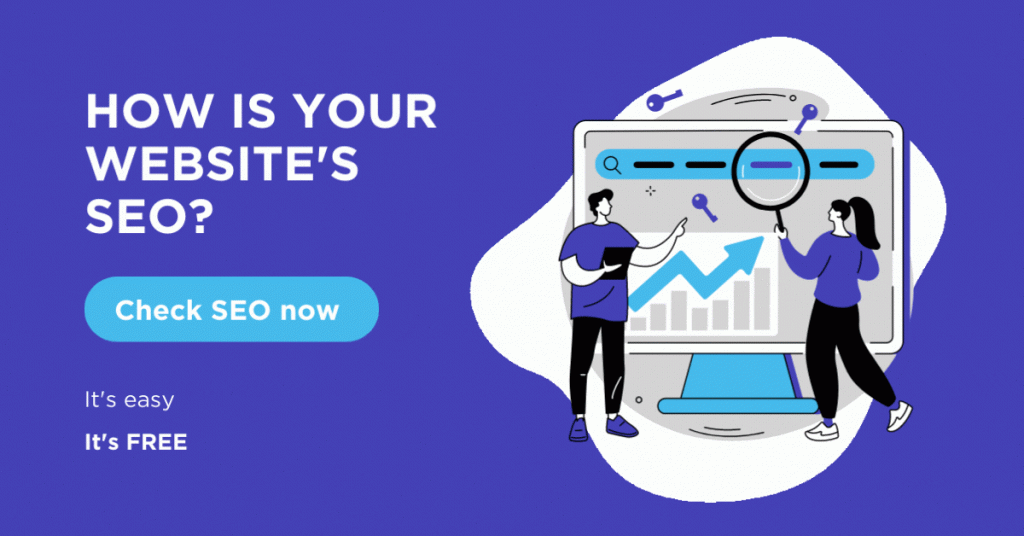How To Decrease Bounce Rate
If you operate a website, you want people to visit as many pages as possible. This means you must work to decrease your bounce rate. Although decreasing your bounce rate can be challenging, this post will provide you with a variety of strategies you can use to encourage guests to interact with your website and view more pages.
What Is Bounce Rate?
A “bounce” is a single-page session on a website. Google Analytics defines a website’s bounce rate as the percentage of guests who visit a page and do not take any action, apart from clicking on the page.
It can be difficult to determine what a good bounce rate is because it varies based on the website or page. According to SEMrush, generally speaking, an optimal bounce rate would be in the 26-40% range, while an average bounce generally falls between the 41%-55% range. A bounce rate that ranges from 56% to 70% is typically considered high.
Why Is It Important To Have A Low Bounce Rate?
There are many reasons why it is important to have a low bounce rate. Here are just a few:
- Better engagement: Bounce rate is one of the primary ways to measure content engagement. Having a low bounce rate means that people are engaging with your pages. When visitors engage with your site, it can lead to lead generation or ecommerce transactions depending on what your goal is for your website. A low bounce rate can also mean the visitors are clicking internal links you have created that take them to other pages on the website.
- SEO benefits: A lower bounce rate is great for SEO purposes. Search engine optimization (SEO) is the process of increasing your website’s ranking on search engine results pages (SERPs), and improving the quantity and quality of traffic to your website. One of the ways that search engines like Google and Bing determine result page rankings is by checking user engagement. Having low bounce rates on your pages can tell search engines that people engage with your site, which will help your rankings.
How Can I Check My Bounce Rate?
You can check all of your page’s bounce rates by using Google Analytics. To view your bounce rate statistics, follow these instructions:
- Once in Analytics, select “Acquisition.”
- Next, click “Channels.”
- Select the channel you want to view (Organic Search, Direct, Referral, etc.).
- Change the primary dimension to “Landing Page.”
- Now you will be available to view the bounce rate for all of your pages.
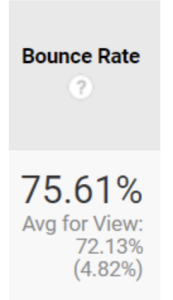
How Can I Decrease My Bounce Rates?
Improve Page Loading Time
One of the largest reasons some of your pages may have a high bounce rate is that the page loads very slowly. Recent statistics show that 40% of people abandon a website if it takes more than three seconds to load, and 47% of internet users expect a page to load in 2 seconds or less. If your website takes a while to load, visitors are likely to leave soon and not engage with any of your pages.
Ways To Improve Page Loading Time
- Optimize images
- Improve server response time
- Reduce or combine files
- Defer JavaScript loading
- Research the best hosting option for your website
Include Calls To Action On Your Pages
Adding obvious “calls to action” on your pages that follow best practices for user experience design is one of the easiest ways to reduce bounce rates. While you want to have calls to action on your pages, they must be natural and not overwhelm visitors.
Examples Of Calls To Action
- “Click here to learn more”
- “Sign up for our newsletter”
- “Join today”
- “Get a proposal today”
- “Attend our event”
- “Buy now”
- “Contact us here”
- “Ask us a question”
Improve Readability
A great way to improve your bounce rate is to make your content easy to read. This is especially the case for blog posts and other longform content. Most people do not want to read long pages of information. Instead, find ways to break up the text to make the post a more enjoyable read.
Ways To Improve Readability
- Break up longform content with headings so people can skim the post and easily find what they are looking for.
- Include images where possible.
- Add relevant infographics and videos to your posts.
- Write for your audience. Some posts may be conversational, while others are more professional. Determine who your audience is before you begin writing a post.
- Keep your paragraphs short.
Set External Links To Open In New Tabs
It is great for pages on your website to link to other authoritative sites. However, those links should open in new tabs. When a user clicks on a link and that link opens on the same tab, often the user will not press the “back button” to return to your page.
When using HTML to add a link, set the “target” attribute to “-_blank.” This tells the browser that you want that link opened in a new tap.
Make Your Website Easy To Navigate
It can be frustrating to users if they have trouble figuring out how to navigate your site. If someone is confused about how to navigate a website, they will often leave the page without taking any actions which hurts your bounce rate.
Ways To Make Your Website Easy To Navigate
- Make sure that your pages are optimized for both mobile and desktop visitors.
- Have a clear navigation menu at either the top of the page or on the side.
- Create a site map.
- Make sure that popular pages are only a few clicks away from the homepage.
- Add an internal search bar if applicable for your website.
Google Maps SEO: 10 Tips to Rank Higher on Google Maps
What is Google Maps SEO? Google Maps SEO (search engine optimization) is the process of making your business visible on Google Maps when users search for related keywords to your business. As an internet user, you have likely done a Google search to find a local store selling the product you’re looking for near you. […]
Read moreHow To Check Google Ranking?
Learning how to check Google ranking lets you know how much exposure your website receives for specific keywords. Checking your website’s Google ranking may help you identify areas of strengths and weaknesses you can improve on to rank higher on the SERPs and boost your return on investment (ROI). Read on for more information about […]
Read moreWhat Is Google EEAT and How To Optimize Your Site?
Over the years, digital marketers have determined the key elements that produce a high-ranking webpage. But little is known about the Google algorithm that puts webpages at the top of the SERP. However, Google has provided helpful guidelines to ensure quality pages match user intent. Explore what Google EEAT is and what you can do […]
Read moreHow To Add Google Analytics to WordPress?
Google Analytics is one of the most efficient web analytics tools offered by Google for businesses and individuals who want statistics on a specific website’s performance. Further to this, it provides you as the site owner with data on visitor insights such as how they access the site, the channels they use, top keywords used to […]
Read more