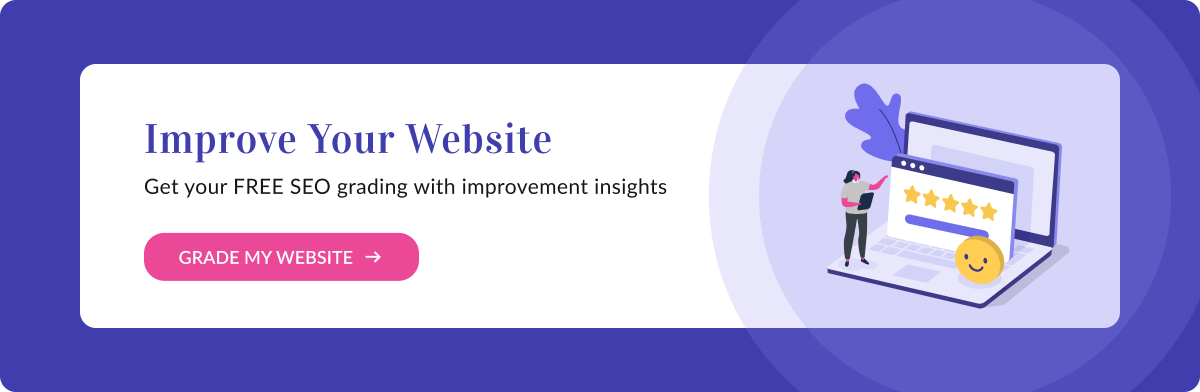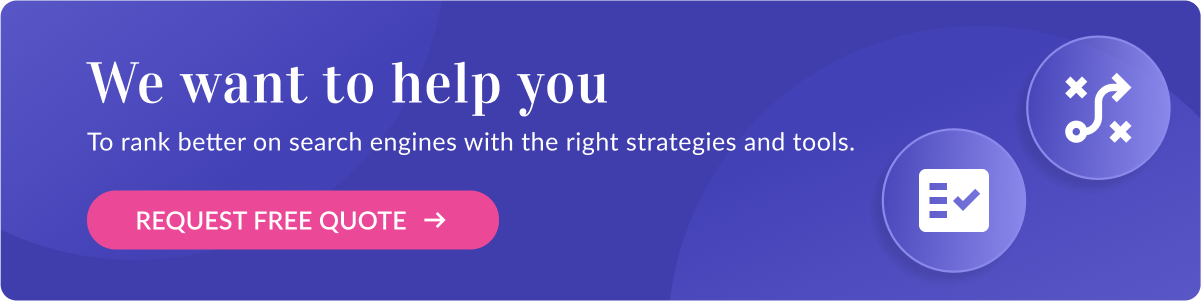How to check your website’s traffic
While there are an endless number of metrics to consider in the productivity of your website, few of them matter until you understand the importance of the traffic you generate. Knowing how many people visit and view your site and how they interact is essential for tracking growth and determining the effectiveness of your content. Knowing the amount of traffic your site receives can also help you tailor your subject for future endeavors.
A capable, efficient set of analytics tools is essential when it comes to measuring your website’s success. The web analytics umbrella covers the collection, reporting, and analysis of how users behave when visiting your site. You can use analytics to measure your audience’s behavior, optimize the user experience and gain insights that can improve your site’s overall performance.
All that information relates directly to traffic.
Why Checking Your Website Traffic Is Important
The more people visit your website, the more customers and profit your business will generate. Your site’s visitors reflect the number of opportunities your content has to create an impression, generate leads and develop long-term connections. Establishing trust and building relationships are two of the most critical factors in growing your business.
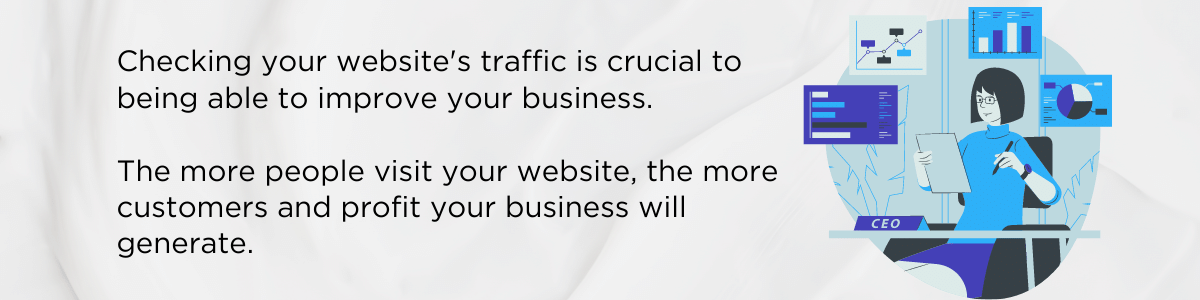
By checking your traffic acquisition efforts, you can gain insights into a few key areas:
- Demographics: When you know your audience’s main age group, gender, location, and other demographics, you can tailor your content to visitors’ interests.
- Where your audience is coming from: Understanding how people discover your website is crucial — whether from organic searches, backlinks, or social media posts. You can use this information to refine your marketing strategies and make better decisions about how and where you promote your content.
- The effectiveness of your content: Traffic analytics indicate which campaigns generate the most interest from your audience. When you know these details, you can continue creating the type of content they’re looking for.
How to Check Traffic
Three of the most common ways to check how much traffic your website generates are through plug-ins, estimation tools and Google Analytics. Here’s a closer look at each approach.
- Plug-Ins
Some websites — like WordPress — incorporate plug-ins that calculate analytics through separate software programs. These tools allow you to see basic traffic statistics in just a few quick clicks. While this tracking method is very user-friendly, it can sometimes slow down the speed of your website and cause security vulnerabilities.
- Estimation Tools
Like plug-ins, website traffic estimation tools can analyze how much traffic your website generates. Many of these tools are more advanced than plug-ins because they dive deeper into analytics. Estimation tools break down search statistics into results gathered from marketing, advertising, social media endeavors, and competitive research.
Google Search Console is a free tool that lets you analyze your traffic and get a complete picture of how search engines view your site. It shows the number of clicks, impressions, click-through rates, and the average position of your keywords in search engines, along with several other metrics.
- SEO.com.
The SEO.com app from SEO.com is one of the most comprehensive and accurate website traffic estimator tools available. It allows you get the full picture of your website’s traffic while also checking the overall health of your website’s content and traffic.
- Google Analytics
Google Analytics is another accurate website traffic estimator tools, however it might not be ideal for beginners. It offers extensive analytical information about the overall performance of a site through search engine optimization.
Various plug-ins work with Google Analytics directly to help you track statistics more efficiently.
Important Metrics to Consider When Checking Traffic
Website metrics are the numbers behind certain variables, like traffic. Google Analytics allows you to track several hundred different metrics to measure how your website is performing.
Some site metrics may be more valuable to you than others. In general, you’ll want to keep an eye on metrics like:
- The number of users: Google Analytics considers a user as a person who has visited your website. First-time users are new users. Returning users are people who have visited your site more than once.
- Bounce rates: Your website’s bounce rate is the number of people that visit your site but leave without interacting, divided by the overall amount of traffic for the same period. For example, if your site has a one-day total of 1000 visitors and 250 of them bounce before engaging, the bounce rate would be 25%.
- Sessions: A Google Analytics session begins when a user visits a page and ends when they leave or after 30 minutes of inactivity.
- Session durations: This information indicates the average amount of time a user spends on your site during a session.
- Percentage of new sessions: This metric is fairly self-explanatory — it refers to the percentage of visits from first-time users.
- Conversion rates: A conversion rate percentage is the number of conversions per ad interaction. Google Analytics calculates conversion rates by dividing the number of conversions by the total number of ad interactions during the same period.
Need Additional Help Checking Your Website’s Traffic?
Check your website today with the Grade My Website tool!
Google Maps SEO: 10 Tips to Rank Higher on Google Maps
What is Google Maps SEO? Google Maps SEO (search engine optimization) is the process of making your business visible on Google Maps when users search for related keywords to your business. As an internet user, you have likely done a Google search to find a local store selling the product you’re looking for near you. […]
Read moreHow To Check Google Ranking?
Learning how to check Google ranking lets you know how much exposure your website receives for specific keywords. Checking your website’s Google ranking may help you identify areas of strengths and weaknesses you can improve on to rank higher on the SERPs and boost your return on investment (ROI). Read on for more information about […]
Read moreWhat Is Google EEAT and How To Optimize Your Site?
Over the years, digital marketers have determined the key elements that produce a high-ranking webpage. But little is known about the Google algorithm that puts webpages at the top of the SERP. However, Google has provided helpful guidelines to ensure quality pages match user intent. Explore what Google EEAT is and what you can do […]
Read moreHow To Add Google Analytics to WordPress?
Google Analytics is one of the most efficient web analytics tools offered by Google for businesses and individuals who want statistics on a specific website’s performance. Further to this, it provides you as the site owner with data on visitor insights such as how they access the site, the channels they use, top keywords used to […]
Read more