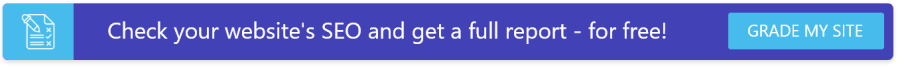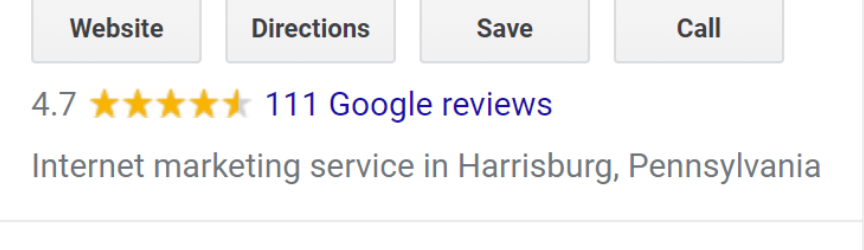How Small Businesses Can Use SEO To Outrank Competition?
For many small businesses, the concept of SEO (search engine optimization) can feel intimidating. You may think you lack the expertise, the budget or simply the time for proper SEO, and while all of these things are legitimate concerns, this guide is here to help put your mind at ease.
The following tips and tools will provide an outline of just a few of the tips and tools available to help small businesses thrive using SEO, and with an ever-increasing focus on internet marketing, implementing these practices can lead to huge pay-offs for your small business.
P.S. Want instant, personalized ideas for improving your SEO? Get recommendations to outrank your competitors with our free SEO checker.
SEO Basics
If you want to improve your SEO rankings, you need to master the basics like:
Focus on user experience
The most important thing to remember when getting started with SEO optimization for your small business is that user experience is still the most important thing. This means that the quality of your site matters.
Google continues to release updates to their algorithm as their machine learning continues to evolve, and more and more we’re seeing a greater focus on user-friendly results. No longer can spammy practices and keyword stuffing get your site listed on page one of the search results – what you’re presenting to users matters.
So how do you optimize for user experience? Here are some basic best practices:
- Adding image alt text and descriptions
- Optimizing menu designs, headings, and site structure
- Implementing a responsive design for mobile usability
- Ensure you focus on quality if anything else
- Maintaining a healthy website (GradeMyWebsite is a great resource for testing this)
The importance of links
Links are also a major factor in SEO optimization, and this is multi-faceted.
On one hand, you want to ensure that your site avoids broken pages and links. AHREFs offers a great free tool to check for instances of 404 pages. These issues can be fixed by reinstating a page URL if deleted, or by redirecting it to a new page. It’s important that this new redirect page provides relevant information and matches likely user intent as much as possible.
The other side of this coin comes from link building. Links play a huge role in Google’s PageRank formula, and the more referring links your site has from other quality sites, the more traffic you are likely to get.
The best way to start building these links is to start with unlinked mentions. These are instances wherein your brand or company is mentioned on another site, but does not currently link back to you. You can check for instances of these using a basic Google site search (Intext:[your business name] -[yourdomain.com] -twitter.com -facebook.com -pinterest.com -youtube.com) and reach out to the appropriate sources as necessary.
Content is king
Your site will more than likely be filled with content, and as mentioned above, this content must be beneficial to your users in one way or another.
Some content development best practices include:
- At least 100-200 words per page of copy
- Appropriate use of <h> tags throughout the site
- Proper spelling and grammar
- Ensuring all copy is of value to the user in some way (answers a question, provides new information, etc.)
- Avoid stuffing in your keywords (if your copy does its job, you’ll rank for terms without needing to insert them a dozen times a post!)
- Ensuring your keywords are relevant (if you need help optimizing your keywords, use a keyword research tool like SEO.com)
Google My Business and local SEO for small businesses
Google My Business (GMB) has truly changed the landscape for local business search optimization, and while large corporations can (and do) have listings, it’s the small businesses that really thrive using the platform. Google reports that 4 in 5 consumers use search engines to find local business information, while GoGulf reports that 46% of all Google searchers are looking for local information.
Whether you operate a brick-and-mortar business or offer professional services, you are eligible to create a Google My Business listing. Once created, your GMB profile can provide you with a wide array of insights, including website visits and phone calls coming directly from your listing, a map of users who found and interacted with your listing, search terms used to find your listing, and many more.
Google also features a group of businesses known as “The Local 3-Pack” for many “near me” and other geographically intended searches. Small businesses can improve their rankings here based on a number of factors.
NAP consistency
NAP consistency, or “name, address, phone number” consistency plays a large role in rankings for local businesses. Consistently representing this information across citations builds trust among Google and potential customers, so it’s important to establish this information early on.
This means not “keyword stuffing” your business name to try and improve rankings and ensuring you use the name listed on your website or storefront. Another thing to keep in mind is the layout of your phone number (ex: using (555) 555-5555 vs. 555-555-555 vs. 5555555555). You’ll also want to be sure to include a consistent address listing across citation sites, even if customers don’t usually visit your storefront. Google My Business offers an option to hide this address from your listing, but providing GMB with the information helps to verify your small business and establish necessary consistency.
Building citations
The more your listing consistently appears across the internet, the better. This shows Google and other search engines that you have a legitimate operation and can help improve rankings.
Apart from rankings, having multiple citations across the internet helps build and validate your reputation among potential customers, which can ultimately bring you more traffic and boost revenue.
Citations can come from large and well-known sites such as Yelp, Bing, AppleMaps or NextDoor, and can also come from smaller sites more localized to your region or area of service.
Reviews
Though not initially included as a top-ranking factor for Local Businesses, reviews have quickly become a
key indicator for small business performance in Local SEO.
Google specifically measures reviews in several ways, including:
- Volume, or the number of reviews your small business has
- Diversity, meaning your review portfolio is made up of reviews not just from Google, but from other sites as well (think Facebook, Yelp, Homeadvisor, etc.)
- Content, for example how long a review is or what kind of adjectives are used
- Rating, usually in the form of 0 to 5 stars or a numerical evaluation
- Credibility of the reviewer
Apart from ranking among search engines, reviews also give a huge indication to potential customers about the quality of service or product they are going to receive from your small business. It’s important to encourage your present customers to review your company and continue engaging with your customer base as much as possible.
How SEO can give your small business a competitive advantage?
For many small businesses, even the slightest bit of SEO optimization can set you apart from the competition. Implementing these best practices and making the most of your Google My Business listing can help drive leads and traffic like never before.
If you’re a small business aiming to stand out in a competitive market, we highly recommend giving SEO.com a try. With its powerful tools, you can leverage SEO to surpass your competition. This DIY platform allows you to perform in-depth keyword research, track your performance, and keep an eye on your competitors—all at no cost!
*Last updated: 10/02/24
Google Maps SEO: 10 Tips to Rank Higher on Google Maps
What is Google Maps SEO? Google Maps SEO (search engine optimization) is the process of making your business visible on Google Maps when users search for related keywords to your business. As an internet user, you have likely done a Google search to find a local store selling the product you’re looking for near you. […]
Read moreHow To Check Google Ranking?
Learning how to check Google ranking lets you know how much exposure your website receives for specific keywords. Checking your website’s Google ranking may help you identify areas of strengths and weaknesses you can improve on to rank higher on the SERPs and boost your return on investment (ROI). Read on for more information about […]
Read moreWhat Is Google EEAT and How To Optimize Your Site?
Over the years, digital marketers have determined the key elements that produce a high-ranking webpage. But little is known about the Google algorithm that puts webpages at the top of the SERP. However, Google has provided helpful guidelines to ensure quality pages match user intent. Explore what Google EEAT is and what you can do […]
Read moreHow To Add Google Analytics to WordPress?
Google Analytics is one of the most efficient web analytics tools offered by Google for businesses and individuals who want statistics on a specific website’s performance. Further to this, it provides you as the site owner with data on visitor insights such as how they access the site, the channels they use, top keywords used to […]
Read more